The SPMiniPac
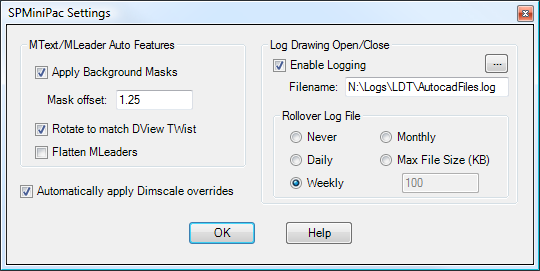
The SPMiniPac Settings dialog box
This collection of bonus tools was extracted from the Sincpac C3D for Civil 3D. However, a few of the tools in the Sincpac C3D are
also incredibly handy for Autocad users in general, so those tools have been extracted
into this collection. This collection works in any Autocad product, version
2008 or later (excluding Autocad LT).
At some future point, Autodesk may
change the core product enough that the SPMiniPac will no longer work without an
update, but we expect it to work in future releases for some time yet. It will even work in Civil-3D, although users of the full edition
of the Sincpac C3D would have no reason to use it, since the Sincpac C3D Full Edition
already includes all of the features in the SPMiniPac.
Features
Below is a summary of the features in the SPMiniPac.
Drawing Logging
The SPMiniPac includes the same Drawing Logging functionality found in the
Sincpac C3D. This feature is a must-have for anyone who goes for too long
before filling out that time card!
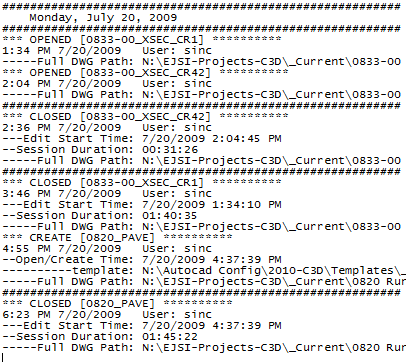
Sample output from the Drawing Logging feature
The log even includes a total editing time for each drawing. When multiple
drawings are opened simultaneously, this editing time only counts upward for the
drawing that is currently active. It can make it much easier to identify
how much time you've spent in each drawing during a particular editing session.
Point Inverse
The newest feature of the SPMiniPac is the PTINVERSE command. This
is basically the same thing as the
PTINV command from the full Sincpac C3D, except without the ability to key
in a Cogo Point number. (This command has a different name in the
SPMiniPac in order to prevent conflict with the PTINV command available
in the Original Sincpac for
Land Desktop.)
The PTINVERSE command is similar to the DIST command in Autocad, except
with many more features, and it is particularly useful for Civil Engineering
tasks. It displays both a Horizontal (2D) and Slope (3D) distance,
bearing, slope, and grade between points, along with a Delta X, Delta Y, and
Delta Z. In addition, it has three different modes of operation, and keeps
track of a running total of measurements, making it possible to easily identify
a total overall length in addition to the length of individual segments.
Most users use Command Aliases to assign this command to "D" or "DI", and use it
instead of the default DIST command.
Background Masking
One key feature that the SPMiniPac adds to Autocad is the ability to automatically
apply background masks to MTEXT and MLEADER entities as they are created. You may
also specify the default background scale factor. So if you don't like Autocad's
default factor of 1.5, the SPMiniPac allows you to specify whatever value you wish.
It also includes the BGMASKOFF,
BGMASKON, and
BGMASKTOGGLE commands from the Sincpac C3D.
Auto-Align to DVIEW TWIST
This collection also contains the feature to automatically align MTEXT, MLEADER
and Dimension entities to the current DView TWist as they are created. If you regularly
work in views with a DView TWist applied, you may have noticed that these entities
are always aligned to the current UCS, and not the current view. However, sometimes
it is not desirable to use a UCS (such as when using Land Desktop or Civil 3D).
By enabling the auto-rotate feature, MTEXT, MLEADER, and Dimension entities (such
as DIMALIGNED, DIMRADIUS, etc.) will automatically align with the DView TWist, making
it much easier to work with these entities in twisted views.
Link DIMSCALE to Annotation Scale
The final auto-feature included in this collection is the ability to auto-switch
the DIMSCALE when switching between modelspace and paperspace. When switching
to modelspace, the DIMSCALE is set to the modelspace Annotation Scale (CANNOSCALE).
This allows old-style (non-annotative) dimensions and leaders to work much like
Annotative ones, assuming they are configured to properly-scale with the "Fit"
setting in the dimension style. In paperspace, the DIMSCALE is set to 0, which
causes dimensions to scale correctly in paperspace, and also scale correctly when
placed into modelspace through a paperspace viewport.
Rotation Commands
The SPMiniPac also includes the various rotation commands from the Sincpac C3D.
These commands can be very handy, especially since they also work on text that uses
Annotative text styles (unlike the TORIENT command from Express Tools, which does
not work on Annotative Text.) The commands include
FlipObjects, RotateAligned,
RotateIndividual,
RotationMatch, and TWISTGROUPS.
Some of these (especially FlipObjects and RotationMatch) are extremely handy when
added to the default Edit Context Menu in the CUI, so these commands appear in the
right-click edit menu.
Download
To try the product free for 28 days, download the link below:
SPMiniPac v2.0 Trial Edition (released
July 25, 2009)
After downloading the self-installing package, follow the instructions in the
installer to activate the SPMiniPac in all products and user Profiles where you
wish to use the SPMiniPac. These instrucations can also be found in the
Help file and the README file in the SPMiniPac installation directory.
Once you install the SPMiniPac, type SPREGISTER and follow the on-screen
instructions to get your trial activation key.
The SPMiniPac also includes a CUI file, which is installed along with the executable
file. Add the CUI file to your current Main or Enterprise CUI as a Partial
CUI, and you will have the MPSETTINGS command assigned to the F4 key,
and the BGMASKTOGGLE command assigned to CTRL+T.
Purchase
The SPMiniPac is
available now from our secure web store for $27.95 for a single license.
Discounts are available for bulk and educational purchases, so contact us for details.
|