Quicksets
Quicksets are a fast and easy way of saving and recalling the settings for
various commands. These Quicksets can also be imported and exported
between DWG and DWT files, so it is easy to transfer them to or from your
drawing template. (Note: Quicksets are disabled in the Free
Edition.)
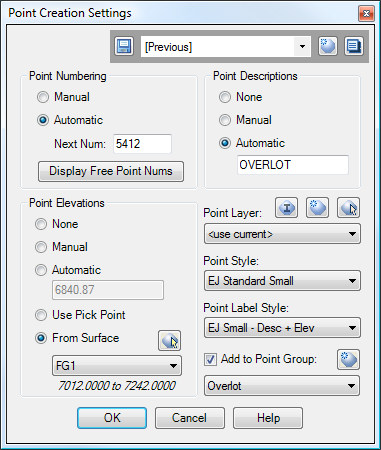
|
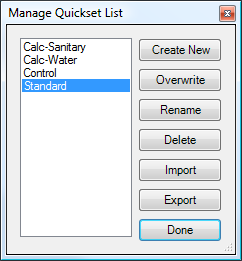
The Quickset Panel can be seen along the top of the dialog box to the left.
Saved settings can be recalled by selecting a Quickset from the drop-down box. Clicking on the small icon on the right end of the Quickset Panel calls up the dialog
box seen above, which may be used to manage the Quicksets for the current command.
|
When you have created a useful Quickset, transfer it to your drawing template,
and it will be available to you in all new drawings. Quicksets are not
useful for all commands, but for commands like this one, they can be extremely
handy. Many commands in the Sincpac C3D currently utilize Quicksets, and
there are plans to revamp some of the other commands to also include this
functionality.
For some commands, the Quickset functionality controls the display of data.
For example, in the
DISPLAYPROFILE command seen below, the Quicksets remember the order of the
columns in the display grid, the size of each column, and the sort order for the
display. So, by creating multiple Quicksets, it is very easy to switch
back and forth between your favorite display setups. For this command, the
various options along the top of the screen do not change with the Quickset, but
that works well with the design of the dialog box, and the result is a very
handy utility that is very easy to use.