SincpacC3D
General Information
Command Summary

SetReferenceTextTarget
|
SincpacC3D
General Information
Command Summary
SetReferenceTextTarget |
Description
The SetReferenceTextTarget command allows the user to set the reference targets for labels and labels contained within label groups. Labels are selected then each reference text component is set with the user's selected values. If multiple labels are selected with the same style, then the same selected references are set. At this time surface reference targets are not supported due to issues with Autodesk's API not performing properly.
This command contains options for selecting the desired targets for Alignments, COGO Points, Profiles, Survey Figures, and Parcels.
Usage
Run the SetReferenceTextTarget command and select the desired labels or label groups to set the reference targets. The following dialog box will then appear:
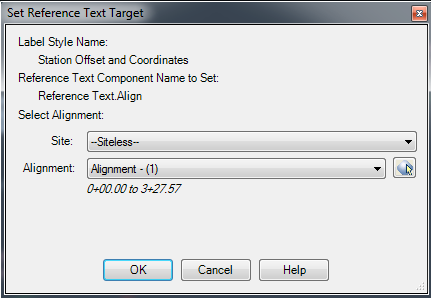
The dialog box shows the label style and reference text component. The object type is dependent on the reference type.
Once you have selected the reference text, hit OK. For each reference text component existing in the labels selected. Pressing cancel will not have the text component replaced and it will be skipped for all selected labels.
See Also
CAPFeature is "Create Alignment and Profile from Feature Line". Creates an alignment and profile from an existing Feature Line or Survey Figure. Excess PVIs may also be pruned with a setting similar to the one in CAPSurface.
Creates an alignment and profile from an existing polyline and an existing surface. The surface is sampled at the specified interval, and/or at enough intervals to keep the error within a specified tolerance.
Add a lowering to an existing finish ground profile. Particularly useful for waterlines.
Creates alignments from polylines. Arcs in the polyline are converted to Free Curves, if possible.
Display Points by Station and Offset, as measured along an Alignment. Results are displayed on screen and may also be written to a file.
Prune PVIs from a Finished Ground profile.
Convert an Existing Ground profile (sampled from a surface) to a Finish Grade profile (with editable geometry points).