SincpacC3D
General Information
Command Summary

PrunePVIs
|
SincpacC3D
General Information
Command Summary
PrunePVIs |
Description
The PrunePVIs command prunes PVIs from a Finished Ground profile.
Usage
Type PrunePVIs at the command line, or select a Profile, right-click, and select "Prune PVIs" from the shortcut menu. You will see the following dialog box:
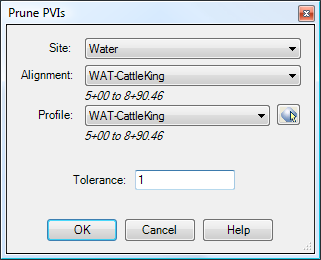
You may select a different Profile in this dialog box, but the PrunePVIs command will only work on Finished Ground profiles. After pruning, all points along the profile will still be within the specified tolerance of the starting values.
See Also
Displays geometry and interval points along an alignment and profile, and can print the output to delimited output files (CSV, tab-delimited, etc.) or directly to a printer. May also be used to generate Cogo Points along Alignments, or display a Surface elevation at each station, along with a Cut/Fill between the Surface and Profile at each Station.
Move all PVIs in the selected profile(s) along their alignment(s) by the specified value, or move them to the current start or end of the alignment. Particularly useful for "fixing" a profile after changing the stationing.
Create a profile from a polyline in a profile view.
Slide Profile PVIs from pick point to beginning or end of alignment. Useful for "fixing" a profile after editing the alignment.
Convert an Existing Ground profile (sampled from a surface) to a Finish Grade profile (with editable geometry points).