SincpacC3D
General Information
Command Summary

CreateLowering
|
SincpacC3D
General Information
Command Summary
CreateLowering |
Description
The CreateLowering command creates a lowering in a profile. The user specifies the elevation for the lowering and the angle of the bends in the lowering. The user also specifies either the crossing station and clearance distance for the lowering, or the start and end stations for the lowering.
Usage
Type CreateLowering at the command line, or select a profile, right-click, and select "Create Lowering" from the shortcut menu. You should then see a dialog box like the one shown below:
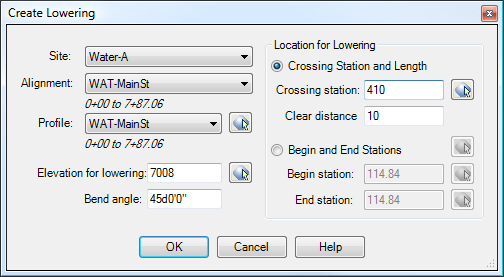
The various options are illustrated in the diagram below. Note that, when selecting stations in the drawing, you may pick points in either a Profile View, or in Plan View, either one. There is no need to use a transparent command. However, when picking an elevation in the drawing, you must pick inside a Profile View.
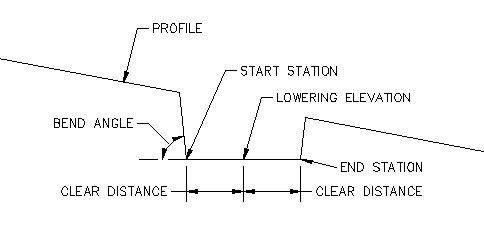
Note that since we specified a 45� angle for the bends in the lowering, the grade of the profile going in and out of the lowered section is at 100%. If we had specified a bend angle of 22.5� instead, the slopes in and out of the grade break would have been at a 50% grade instead.
Example
Imagine we start with the following profile:
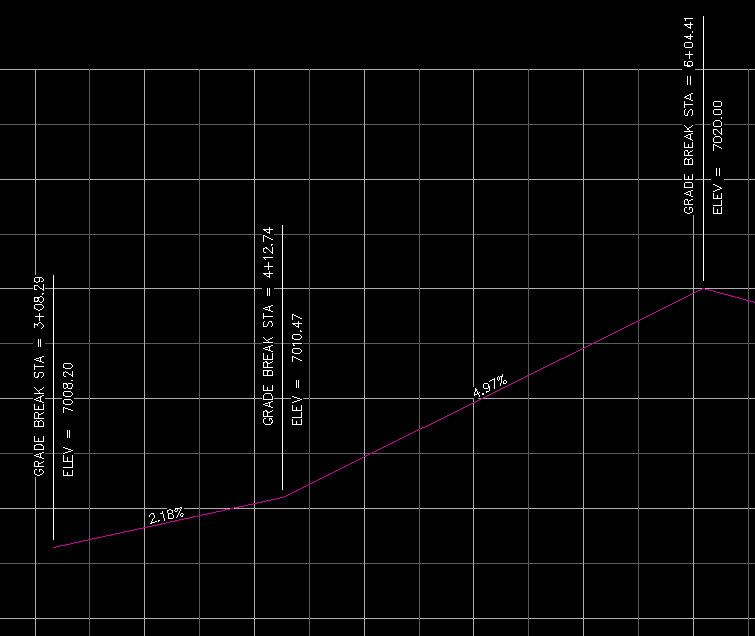
We now pick the profile, right-click, and select "Create Lowering" from the shortcut menu. We then key in the options shown in the image above. The result is as follows:
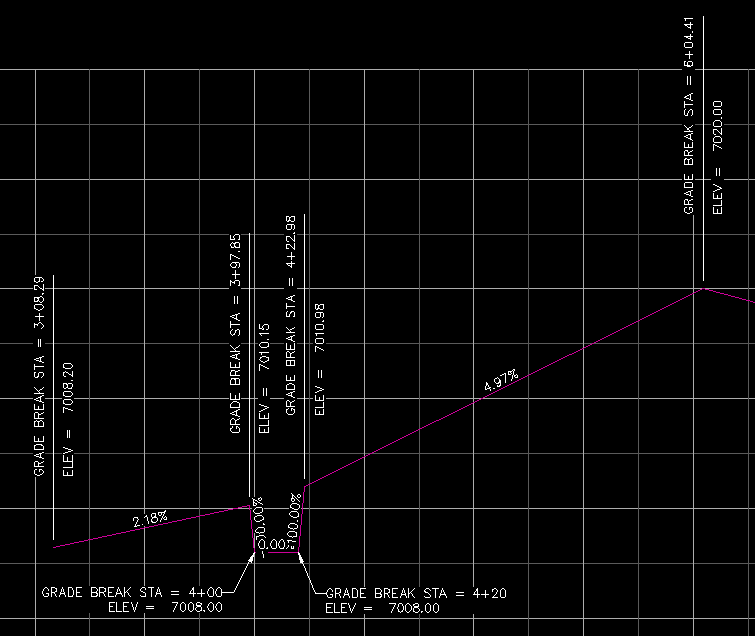
See Also
CAPFeature is "Create Alignment and Profile from Feature Line". Creates an alignment and profile from an existing Feature Line or Survey Figure. Excess PVIs may also be pruned with a setting similar to the one in CAPSurface.
CAPSurface is "Create Alignment and Profile, sample from Surface". Creates an alignment and profile from an existing polyline and an existing surface. The surface is sampled at the specified interval, and/or at enough intervals to keep the error within a specified tolerance.
Creates alignments and profiles from a variety of objects, including polylines, 3D-Polylines, Feature Lines, and Survey Figures. Various pruning options may be used when creating the alignment and profile.
Creates alignments from polylines. Arcs in the polyline are converted to Free Curves, if possible.
Create a profile from a polyline in a profile view.