SincpacC3D
General Information
Command Summary

SPDragPointLabels
|
SincpacC3D
General Information
Command Summary
SPDragPointLabels |
Description
The SPDragPointLabels command drags selected Civil-3D Point labels a specified X-Y offset.
Usage
Type SPDragPointLabels at the command line. You will see a dialog box where you can enter the X and Y offsets, or by clicking the Get Offsets from Point button. Hitting the OK button you will prompted to select the points you wish to drag. Hit RETURN or right-click to finish selecting objects. The selected point labels will be set to the specified dragged offset.
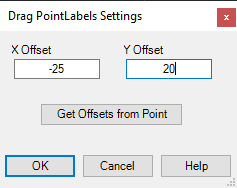
See Also
Find and Replace text in the Raw Description for points.
Displays a list of available point numbers in the command window.
Move points in the drawing. Points are only moved horizontally, with no datum adjustment, and may be selected by Point Group.
Set the next point number for point creation.
Add and/or remove selected Civil-3D Points to/from one or more existing Point Groups.
Manually create points with a variety of options, including getting the elevation from the pick point.
Rotate objects to match a linear object. Each selected object is rotated to match the bearing of the closest point on the linear object.
Rotate selected objects. Each object is rotated individually around its insertion point. When used on Cogo Points, this command rotates the Point Marker. When used on MLeaders that have a single leader, the MLeader is rotated around the arrowhead.
Rotate Civil-3D Point Markers.
Rotate objects to match a selected object. May also be used to rotate objects to match segments of polylines, Feature Lines, Survey Figures, or Parcels. When selecting a linear object, all objects are rotated to match the bearing of the selected point on the linear object.
Rounds selected Cogo Point elevations to the specified interval.
Scales Civil-3D Cogo Points horizontally without applying a datum adjustment to the points.
Rotate selected objects around a selected pick point by a set amount.
Displays a list of used point numbers in the command window.
Zoom to a Cogo Point by typing the Point Name or Number in the command window.