SincpacC3D
General Information
Command Summary

Pt3d
|
SincpacC3D
General Information
Command Summary
Pt3d |
Description
The Pt3d command can be used to create Civil-3D Points in a variety of ways, and includes the ability to get the point elevation from the Z-value of the pick point.
Usage
Type Pt3d at the command line, and pick the locations for your new points. You may also enter "S" to call up the dialog shown below:
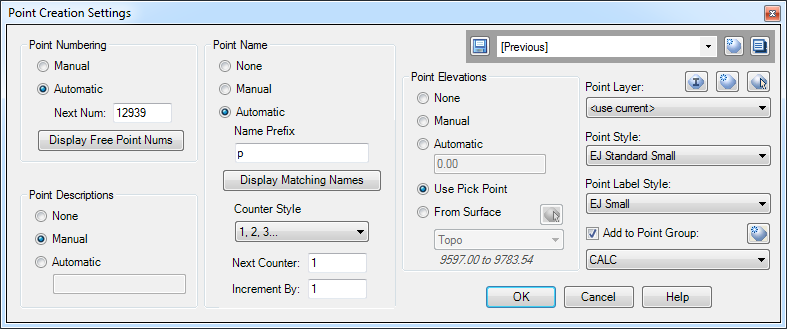
See the Point Creation Settings for details about the various options.
The upper-right corner of the dialog box contains the Quickset panel, which may be used to save and recall your favorite settings.
See Also
Create Points at the exact location and elevation of Surface Elevation Labels.
Find and Replace text in the Raw Description of Points.
Displays a list of available point numbers in the command window.
Select a point and see a list of all point groups it belongs too. Also allows you to remove the point from selected groups.
Set points on all lot corners in the selected parcel(s).
Move points in the drawing. Points are only moved horizontally, with no datum adjustment, and may be selected by Point Group.
Set the next point number for point creation.
Displays an inverse between two points, containing the Horizontal and Slope distances, the bearing, the slope and grade, and the Delta X, Delta Y, and Delta Z values between the points.
Generate Cogo Points along an entity, using prorated distances.
Finds the daylight point on a surface from a selected point, using the point or user entered elevation.
Create elevated offset points along Feature Lines, Survey Figures, Parcels, Polylines, or 3D-Polylines for survey stakeout.
Displays a list of used point numbers in the command window.
Zoom to a Cogo Point by typing the Point Name or Number in the command window.