SincpacC3D
General Information
Command Summary

DLCoordConvert
|
SincpacC3D
General Information
Command Summary
DLCoordConvert |
Description
The DLCoordConvert command allows User Defined Properties on Cogo Points to be automatically populated with coordinates in alternate Coordinate Systems.
This command provides the ability to create a single Civil 3D Point Table that simultaneously displays coordinates in multiple coordinate systems, such as NAD83 or UTM. It can even be used to display coordinates for zones that use different units, such as a NAD83 US Survey Foot zone and a UTM Meters zone.
Usage
Prior to running the DLCoordConvert command, make sure your drawing has the correct coordinate system specified in the Drawing Settings. You must also create User-Defined Properties (UDPs) to contain the coordinates for the alternate system. An example is shown below:
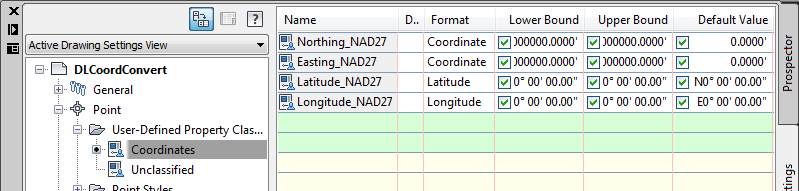
The above image shows a User-Defined Property Classification named "Coordinates", which has four properties. Note how the Northing and Easting UPDs have their Formats set to "Coordinate", the Latitude UDP has a "Latitude" Format, and the Longitude UDP has a "Longitude" Format.
In addition to defining the User-Defined Classification, we must also assign the Classification to a Point Group before we can use it. The easiest way to do this is to select the "Point Groups" collection in Toolspace, then set the Classification in the Detail Pane. Further information can be found on the Help page for User Defined Properties.
Once you have created your User-Defined Classification, type DLCoordConvert at the command line. This will call up the Coordinate System Link Manager, which will initially be empty, as seen in the following image:
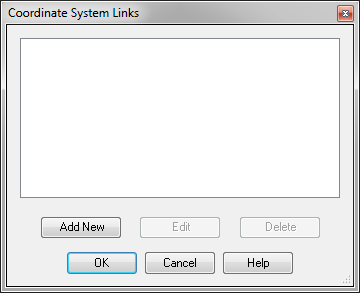
Clicking on the "Add New" button will create a new Link. Each Link specifies a Coordinate System, along with the User-Defined Properties that will hold the data from the alternate coordinate system. An example can be seen below:
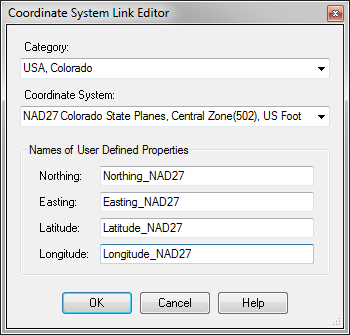
Note how the User-Defined Properties specified in the Link Editor match up with the UDPs created in the User-Defined Classifications we created in the first step. These fields will now be dynamically populated, as shown in the following image.
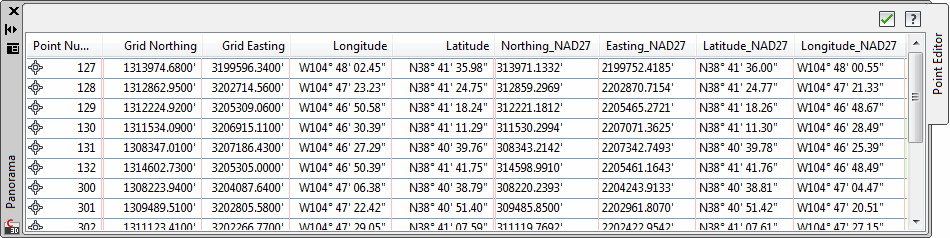
The new User-Defined Properties may now be used in Cogo Point Tables and Labels. You may setup multiple links to multiple coordinate systems in the same drawing. The alternate coordinate systems may even be in different units, so you may create Point Tables that display coordinates in both US Survey Feet and Meters simultaneously.
Should the UDPs fail to update for any reason, you can force a manual refresh using the DLRefreshAll command.
See Also
Displays geometry and interval points along an alignment and profile, and can print the output to delimited output files (CSV, tab-delimited, etc.) or directly to a printer. May also be used to generate Cogo Points along Alignments, or display a Surface elevation at each station, along with a Cut/Fill between the Surface and Profile at each Station.
A Cogo Point browser, editor, and reporting tool, all rolled into one. Displays selected points in a grid, including Station and Offset, with options for editing points, adding/removing them from Point Groups, and printing them to delimited output files (CSV, tab-delimited, etc.) or directly to a printer. Also includes the ability to display a Surface elevation at each point, as well as a Cut/Fill between the Cogo Points and Profile/Surface.
Creates linked PVIs from one Profile to one or two other Profiles; particularly useful for creating linked center, left, and right profiles for Three-Line Profiles.
Allows User Defined Properties on Cogo Points to be automatically populated with coordinates in alternate Coordinate Systems.
Enables or disables the automatic updating of Dynamic Links for a drawing.
Manages dynamic links between Profile PVIs and other Civil-3D entities. This allows the elevations of PVIs to change dynamically whenever the "master" object changes. The "master" object may be a Surface, another Profile, or an adjacent PVI on the same Profile.
Refreshes all Dynamic Links in the drawing that are known to be out-of-date.
Refreshes all Dynamic Links in the drawing.
Refreshes all Dynamic Links attached to selected objects.
Displays information about items underneath the cursor.
Move points in the drawing. Points are only moved horizontally, with no datum adjustment, and may be selected by Point Group.