SincpacC3D
General Information
Command Summary

CompareCivilStyles
|
SincpacC3D
General Information
Command Summary
CompareCivilStyles |
Description
The CompareCivilStyles command will compare Style Names between drawings, and display a list of Styles found only in the current drawing, only in the comparison drawing, or common to both drawings.
Note: This command is not available in the 2008 and 2009 versions.
Usage
Type CompareCivilStyles at the command line. You will then see the "Select Source Drawing" dialog box, seen below:
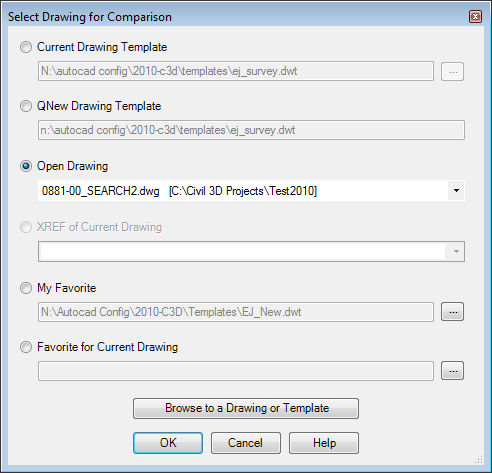
This dialog box provides a number of options for selecting a source drawing. The possible sources are:
Once you select the desired source, click OK. With the current design of Civil 3D, a drawing must be opened in order to access its styles. So you should see the selected source drawing open in the background, or if it is already open in the Civil 3D editor, the selected source drawing will be made current. You will then see the following dialog:
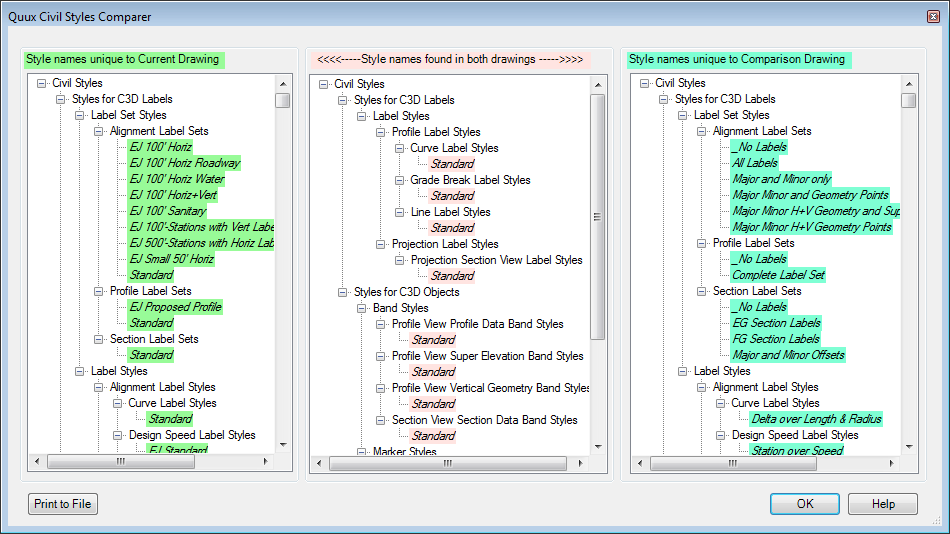
The left panel displays Styles that exist only in the current drawing, the right panel displays Styles that exist only in the comparison drawing, and the center panel displays Styles that exist in both drawing. Note that this command only compares the Style Names, so it does not tell whether or not the Style definitions are identical. It merely tells you that both drawings contain Styles that have the same Names.
Additionally, you may select the button in the lower-right to dump the lists to a text file.
See Also
Gets or sets the link to the Drawing Template used for this drawing.
Allows any or all Civil Styles in the current drawing to be exported into a selected target drawing in a single step.
Allows any or all Civil Styles in a selected source drawing to be imported into the current drawing in a single step.
 Quick Layer Import
functionality
Quick Layer Import
functionality
Quickly and easily import a layer from any of a variety of sources, without interrupting the current command.
Purge unused Civil Styles from the current drawing.
Search-and-Replace on Names and/or Descriptions of Civil Styles.