SincpacC3D
General Information
Command Summary

Point Creation Settings
|
SincpacC3D
General Information
Command Summary
Point Creation Settings |
Description
The Point Creation Settings dialog is used to set the default values used when adding Cogo Points to your drawing.
Usage
This dialog is normally accessed through the Edit Point Creation Settings button located in the Settings dialog for various Point creation commands in SincpacC3D. Clicking this button displays the Settings dialog shown below:
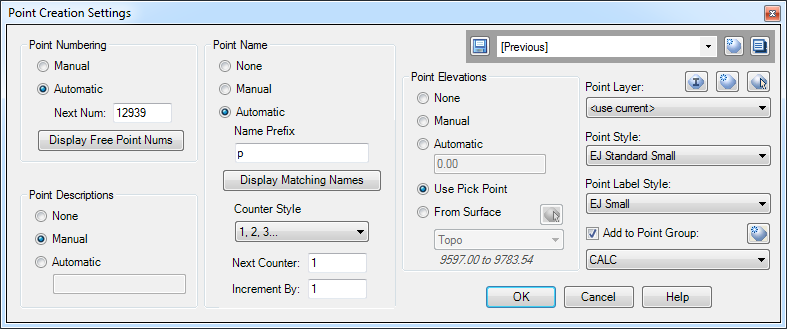
Note that for some commands, one or more of the panels in this dialog box may be disabled. For example, the Description and Elevation panels are disabled for the StakeFeatures command, since the command itself generates those values for each point.
The upper-right corner of the dialog box contains the Quickset panel, which may be used to save and recall your favorite settings. The various options are described below.
Point Numbering
Controls the way point numbers are assigned to points as they are created.
Manual |
Prompts the user for a point number for each point. |
Automatic |
Assigns point numbers sequentially, starting at the specified number. |
Clicking on the "Display Free Point Nums" button displays a list of available (unused) point numbers in the drawing.
Point Naming
Controls the way Names are assigned to points as they are created.
None |
Points are created with no Names. |
Manual |
Prompts the user to enter a Name for each point. |
Automatic |
Use the specified Name Prefix, Counter Style, Next Counter, and Increment By values to generate a new Name for each point. Click on the "Display Matching Names" button to see a list of all existing Point Names that use the current Name Prefix. When you change the Name Prefix, the Next Counter will automatically jump to the next-available counter number for that Prefix. |
Point Descriptions
Controls the way descriptions are assigned to points as they are created.
None |
Points are created with no description. |
Manual |
Prompts the user to enter a description for each point. |
Automatic |
Use the specified string as the description for each point. |
Point Elevations
Controls the way elevations are assigned to points as they are created.
None |
Points are created with no elevations. |
Manual |
Prompts the user to enter an elevation for each point. |
Automatic |
Use the specified value as the elevation for each point. |
Use Pick Point |
Use the Z-value of the selected pick point as the elevation for the Cogo point. |
From Surface |
Get the elevation for each point from the specified surface, if possible. |
Point Layer
Specifies the layer to assign to points as they are created.
Point Style
Specifies the point style, if any, to be applied to points as they are created.
Point Label Style
Specifies the point label style, if any, to be applied to points as they are created.
Add to group:
When selected, points are added to the selected point group as they are created. You may create a new point group either by typing a name in the combo box, or by clicking the little button above the combo box.