SincpacC3D
General Information
Command Summary

Alignments Length Report
|
SincpacC3D
General Information
Command Summary
Alignments Length Report |
Description
The AlignmentsLengthReport command outputs the alignment names and lengths to a comma delimited text file.
Usage
Type AlignmentsLengthReport at the command line. All of the alignments in the drawing are analyzed for their lengths and name. The results of the analysis are then exported to a comma delimited text file. This file is then opened in Notepad�, it is saved as a Temp file, be sure to SaveAs to a location of your choosing if you want to keep it. If you have a spreadsheet program installed, use a file extension of "csv" for it to be auto-opened by that program. Here is an example when opened with MS Excel�
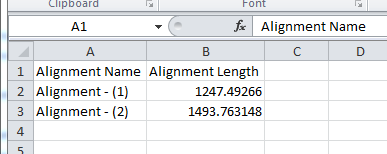
See Also
CAPFeature is "Create Alignment and Profile from Feature Line". Creates an alignment and profile from an existing Feature Line or Survey Figure. Excess PVIs may also be pruned with a setting similar to the one in CAPSurface.
Displays geometry and interval points along an alignment and profile, and can print the output to delimited output files (CSV, tab-delimited, etc.) or directly to a printer. May also be used to generate Cogo Points along Alignments, or display a Surface elevation at each station, along with a Cut/Fill between the Surface and Profile at each Station.
Creates alignments from polylines. Arcs in the polyline are converted to Free Curves, if possible.
Display Points by Station and Offset, as measured along an Alignment. Results are displayed on screen and may also be written to a file.