SincpacC3D
General Information
Command Summary

DL3LineProf
|
SincpacC3D
General Information
Command Summary
DL3LineProf |
Description
The DL3LineProf command creates linked PVIs from one Profile to one or two other Profiles; particularly useful for creating linked center, left, and right profiles for Three-Line Profiles.
This command may be used to create up to two copies of the centerline profile. The copies are created with dynamic links that are set to hold the specified datum adjustment, with the "Link PVI to PVI" option set. (See the DLProfiles command for more details.) Once these linked Profiles are created, they may be further edited with the default Civil 3D "Edit Profile Geometry" commands. Additional PVIs may be added, and Dynamic links may be changed, added, or removed, using the DLProfiles command. Near cross-roads, it is even possible to create PVIs that are linked to the cross-road Profile, instead of the initial Control Profile.
Usage
Type DL3LineProf at the command line. You will then see a dialog box such as the one below:
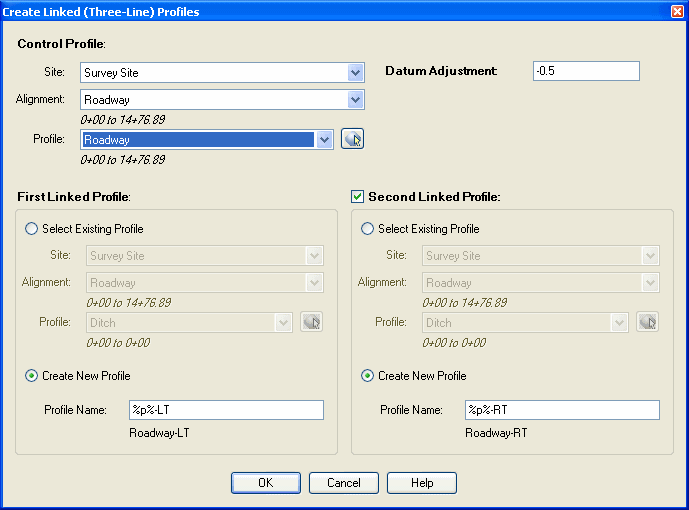
In the upper-left, select the Control Profile (for example, the Profile for a roadway centerline). In the upper-right, key in the vertical datum adjustment to use for the linked profiles.
In the lower half of the dialog box, you may specify one or two Profiles to link to the Control Profile. You may either select Profiles that already exist, or you may select the option to create new Profiles. If you create new Profiles, the Profiles are added to the same Alignment as the Control Profile, and they receive names generated from the Name Template. This Name Template may include a "%p%" string, which is replaced with the name of the Control Profile. The result can be seen just below the Name Template.
This command will use existing PVIs in the Profile if there is one in the correct location; otherwise, it will attempt to copy the PVI from the centerline Profile (complete with vertical curve data).
When Dynamic Links are enabled, they will automatically refresh as-needed. When they are disabled, you must manually update them using the DLRefresh command.
FG Profile Issue in Civil 3D 2009
This command, like all commands that use the API, suffers a problem when trying to create FG profiles. In Civil 3D 2009, all Profiles created via the API are flagged as being "From File". This causes the "From File" symbol to appear next to the Profile in Toolspace, and the Profile may not be used to place vertical geometry labels on the Alignment in plan view.
If it is important that your linked Profiles are actual FG Profiles, do not use the option to automatically create the Profiles in this command. Instead, create two empty Profiles prior to running this command, using the normal Civil 3D commands. Then run this command, and use the "Select Existing Profile" option to select the newly-created Profiles as the Linked Profiles. The DL3LineProf command will then copy the PVIs from the Control Profile into the selected Profiles, and link the new PVIs to the Control Profile.
See Also
Enables or disables the automatic updating of Dynamic Links for a drawing.
Manages dynamic links between Cogo Points and other Civil-3D entities. This allows the elevations of Cogo Points to change dynamically whenever the "master" object changes. Similarly, the description may be set to display the Station/Offset of the point, and the Station/Offset will also dynamically respond to changes in the model. The "master" object may be a Surface, a Profile, an Alignment, or a linear entity such as a Feature Line, Survey Figure, Polyline, or 3D-Polyline.
Manages dynamic links between Profile PVIs and other Civil-3D entities. This allows the elevations of PVIs to change dynamically whenever the "master" object changes. The "master" object may be a Surface, another Profile, or an adjacent PVI on the same Profile.
Refreshes all Dynamic Links in the drawing that are known to be out-of-date.
Refreshes all Dynamic Links in the drawing.
Refreshes all Dynamic Links attached to selected objects.