SincpacC3D
General Information
Command Summary

Create Profile View
|
SincpacC3D
General Information
Command Summary
Create Profile View |
The various commands that create Profiles (such as CreateAlignProf) are also capable of creating Profile Views.
In these commands, you will be prompted to select a location for the Profile View. Select a location on-screen, or you may right-click or hit ESC to skip the Profile View creation. If you select a location for the Profile View, you will then see the following dialog box:
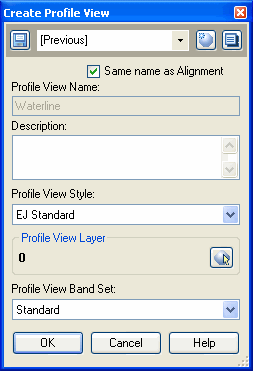
Along the top of the dialog box is the Quickset panel, which may be used to save and recall your favorite settings. The rest of the dialog box contains controls for the basic settings for a Profile View.
Unfortunately, there is no provision in the API for controlling the labels that get placed along each Profile in the Profile View, so there is no option for selecting the Profile Label Set. Newly-created Profiles will always be created with a default Profile Label Set, but there is no way of specifying which style this should be; there is no option in the Civil-3D Command Settings for a default Profile Label Set. However, by default, the "Standard" Label Set gets used, so you may find success if you edit the "Standard" Label Set to appear the way you want. Further information can be found here.
See Also
Add selected Civil-3D Points to an existing Profile as PVIs, or create a new Profile using the points.
CAPFeature is "Create Alignment and Profile from Feature Line". Creates an alignment and profile from an existing Feature Line or Survey Figure. Excess PVIs may also be pruned with a setting similar to the one in CAPSurface.
CAPSurface is "Create Alignment and Profile, sample from Surface". Creates an alignment and profile from an existing polyline and an existing surface. The surface is sampled at the specified interval, and/or at enough intervals to keep the error within a specified tolerance.
Creates alignments and profiles from a variety of objects, including polylines, 3D-Polylines, Feature Lines, and Survey Figures. Various pruning options may be used when creating the alignment and profile.