Dynamic Reporting
The Sincpac C3D includes some new features that can best be described as
"Dynamic Reports". These features include the
DisplayPoints and DisplayAlignProf
commands, along with the new LotFit
command.
Unlike the standard Reporting options in Civil-3D, these commands are "interactive".
For example, in the DisplayPoints
command, shown below, points may be added and removed from the list, the columns
may be dragged into different arrangements, and the data may be sorted by any
column, in either the increasing or decreasing directions. The Alignment and
Profile used to generate the station and offset can be changed by selecting a
new one in the drop-down boxes in the upper-left. And the entire display may be
copy-and-pasted into Excel, or output to a CSV or tab-delimited file by hitting
the "Print to File" button, or sent straight to a printer by hitting the "Print
to Printer" button.
And be sure to check out the video demonstration
to see the DisplayPoints command
in action.
The Reporting commands are available in the Power Module of the Sincpac C3D
(or in the Full Edition, which includes all three modules).
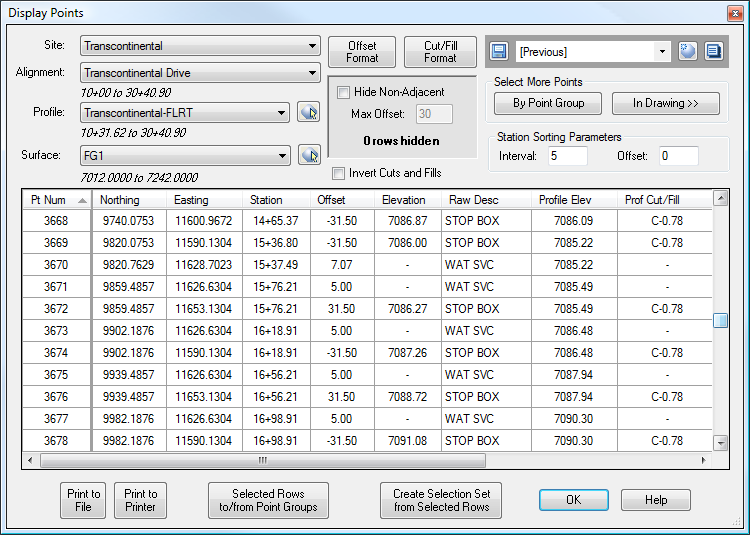
Columns may be rearranged in the view, items may be sorted by different columns,
add/remove points from Point Groups, and more!
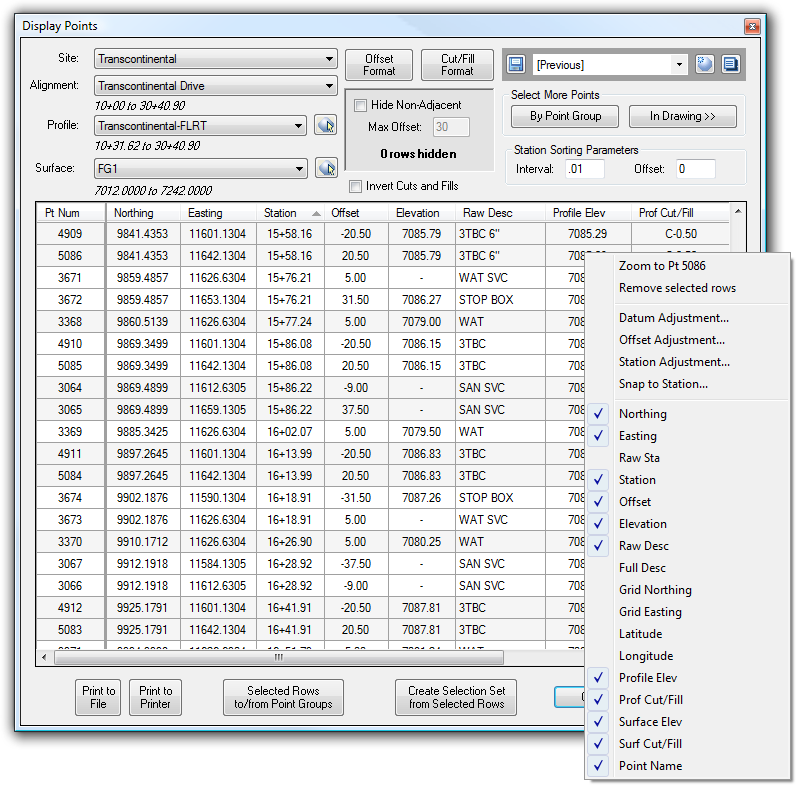
Hide selected columns, and save your favorite layouts in Quicksets that can be
recalled instantly!
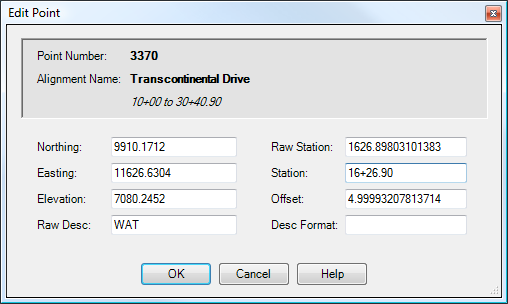
Clicking on any row in the
DisplayPoints dialog box calls up the Point Editing dialog
box.
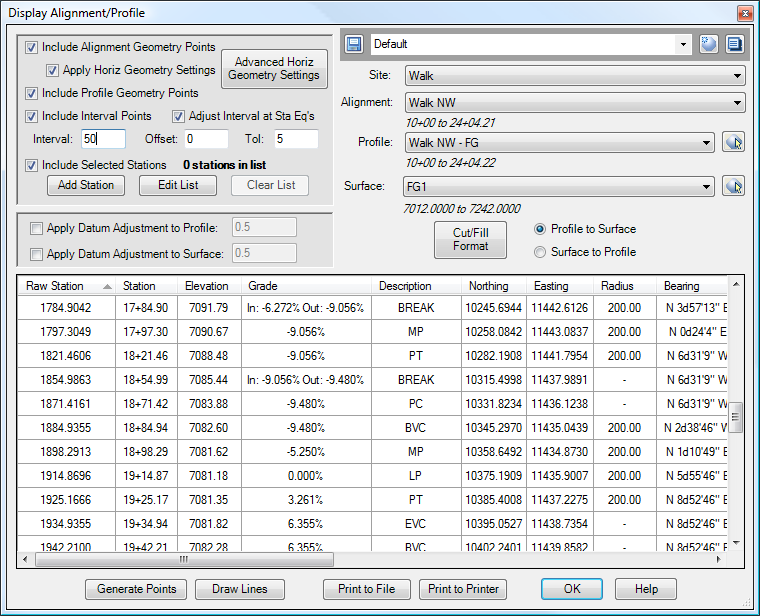
The
DisplayAlignProf command. Data in the view changes as the options along
the top are changed.
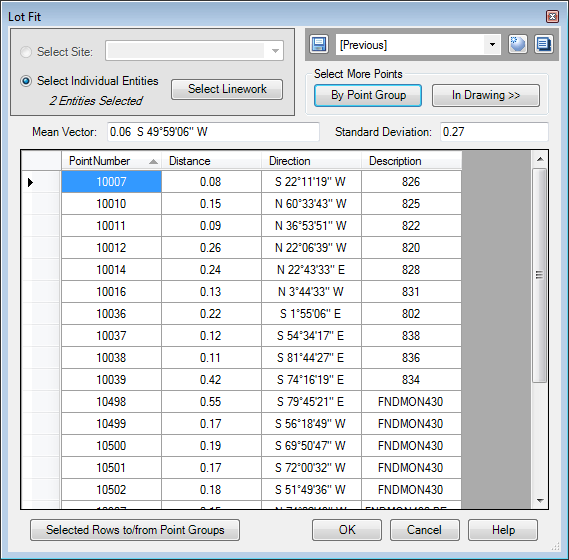
The
LotFit command helps compare found monuments to linework.
And these commands are only the first to explore some new ways of viewing data in
Civil-3D. Look for more coming in the near future!