SincpacC3D
General Information
Command Summary

ViewportLayers
|
SincpacC3D
General Information
Command Summary
ViewportLayers |
Description
The ViewportLayers command specifies the layer that should be used for all newly-created viewports.
Usage
Type ViewportLayers at the command line. The following dialog box will appear:
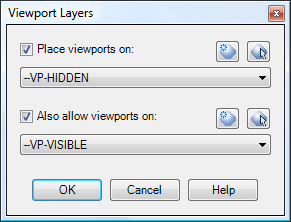
There are options to select up to two layers. By default, all newly-created viewports will have their layer set to the first layer, unless they are created on the second layer.
With the settings in the image above, all newly-created viewports will be placed on the "--VP-HIDDEN" layer, unless they are created on the "--VP-VISIBLE" layer.
See Also
Changes the current Object Layer settings for General Note and General Segment Labels to match an object selected on-screen.
Quick-set dialog for Drawing Scale, General Line/Curve Label layer, and General Note Label layer.
Adjust general settings for the Sincpac-C3D.