SincpacC3D
General Information
Command Summary

SelPtGroup
|
SincpacC3D
General Information
Command Summary
SelPtGroup |
Description
The SelPtGroup command selects Civil-3D Points by point group, so they can then be used in other commands.
Usage
Type SelPtGroup at the command line, and select the point groups from the list.
Example
In the image below, the green points labeled "3TBC" are in the "Curb Calcs" point group.
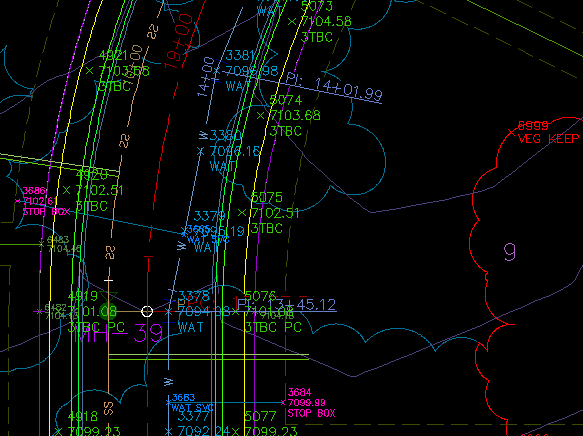
You will then see a dialog box similar to the one below. Select the desired point group(s) from the list, and hit OK. The numbers in braces indicate how many points are in each point group.
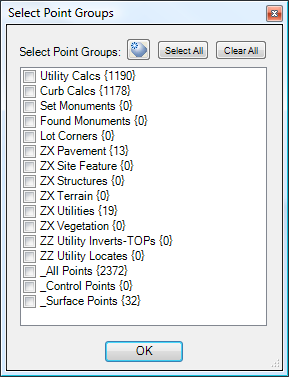
In the image above, the "Curb Calcs" point group is selected, which selects all the curb points, as seen below:
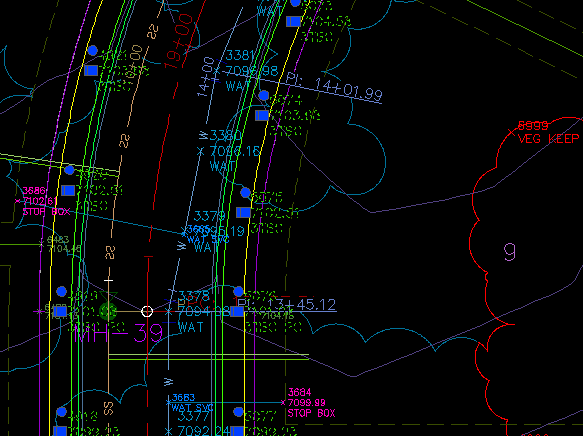
Note that you may also run this command by selecting some points, right-clicking, and selecting "Select Points By Group" from the shortcut menu, as seen below:
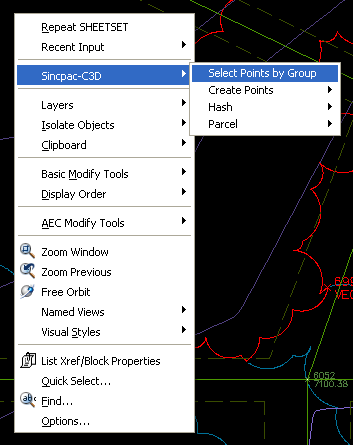
See Also
Add selected Civil-3D Points to an existing Profile as PVIs, or create a new Profile using the points.
Find and Replace text in the Raw Description of Points.
Select a point and see a list of all point groups it belongs too. Also allows you to remove the point from selected groups.
Add and/or remove selected Civil-3D Points to/from one or more existing Point Groups.
Point Group Browser. Provides a quick way to flip through Point Groups, and edit the style and override settings. Also displays a Point List of all points currently in the group. The Point List may be edited to add or remove points from the group.
Datum-adjust points based on Feature Lines, 3D-Polylines, Survey Figures, or other linework.
Datum-adjust points based on Profiles.