SincpacC3D
General Information
Command Summary

MoveProf
|
SincpacC3D
General Information
Command Summary
MoveProf |
Description
The MoveProf command can be used to slide Profile PVIs a set distance forward or backward, or to match the beginning or end of the alignment. It is particularly useful for "fixing" a profile after changing the stationing.
Usage
Type MoveProf at the command line, and select the Profile you wish to change. Hit ENTER at the prompt to select a Profile from a list. Or, select a Profile in a Profile View, then right-click and select "Move Profile".
You will then be prompted for the distance you want to move the Profile. Key in a positive number to slide the profile toward the end of the Alignment, or a negative number to move them toward the beginning of the Alignment. You may also hit B to move each Profile so that the first PVI is at the starting station of the Alignment, or E to move each Profile so that the last PVI is at the ending station of the Alignment.
Example
Assume we have the alignment and profile below.
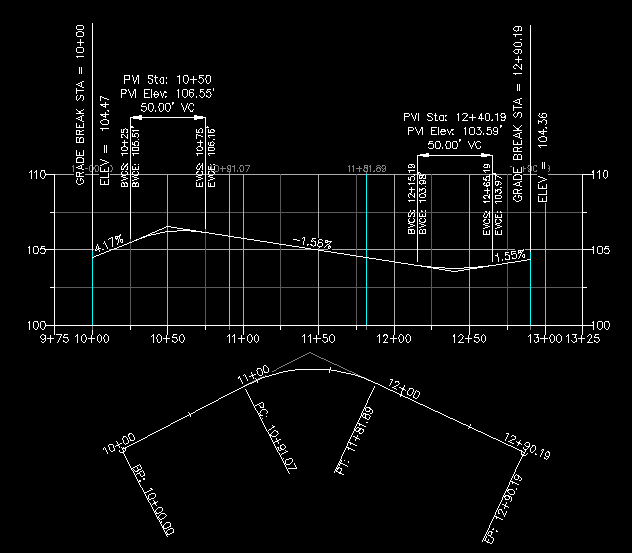
Now, assume we want to change the starting station for the Alignment from station 10+00 to station 12+00. When we do that, the Profile stays at station 10+00, and we end up with something that looks like the following:
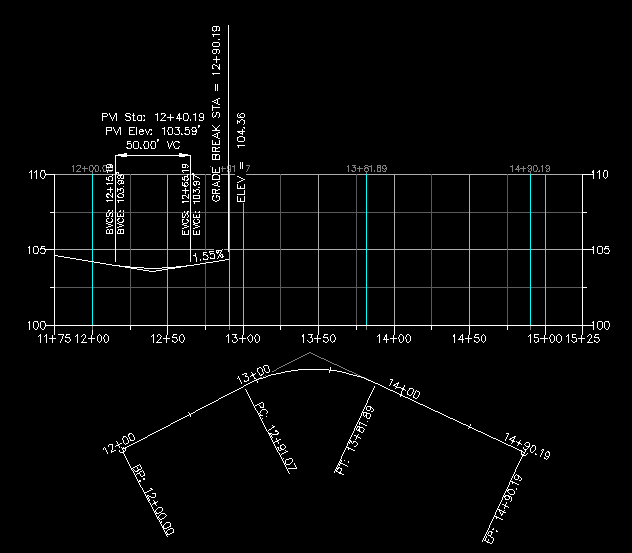
Now if we run the MoveProf command, select the Profile, and enter B to move the start of the Profile to the start of the Alignment, we end up with the following:
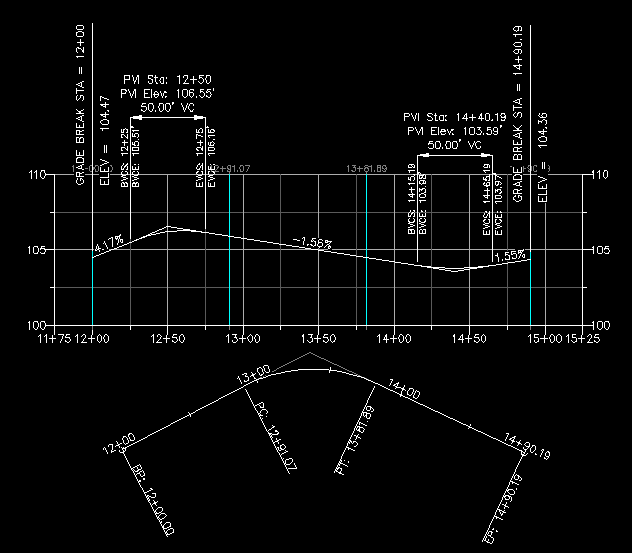
The Profile is once again correctly-placed between the start and end of the Alignment.
See Also
CAPFeature is "Create Alignment and Profile from Feature Line". Creates an alignment and profile from an existing Feature Line or Survey Figure. Excess PVIs may also be pruned with a setting similar to the one in CAPSurface.
Creates an alignment and profile from an existing polyline and an existing surface. The surface is sampled at the specified interval, and/or at enough intervals to keep the error within a specified tolerance.
Creates alignments and profiles from a variety of objects, including polylines, 3D-Polylines, Feature Lines, and Survey Figures. Various pruning options may be used when creating the alignment and profile.
Add a lowering to an existing finish ground profile. Particularly useful for waterlines.
Slide Profile PVIs from pick point to beginning or end of alignment. Useful for "fixing" a profile after editing the alignment.