SincpacC3D
General Information
Command Summary

PipeProfiles
|
SincpacC3D
General Information
Command Summary
PipeProfiles |
Description
The PipeProfiles allows the user to create a profile along pipes related to a selected profile view. Any pipes with an offset within the tolerance value at the beginning and ending of the pipe will be included in the profile creation. This command facilitates the creation of a profile for utilization in exporting to survey equipment, invert elevations for use in a bands at locations other then invert points.
Usage
Type PipeProfiles at the command line. Select the profile view containing pipes or utilize the settings options. All of the pipes in the drawing will be analysed and then if they meet the tolerance criteria will be added to the profile.
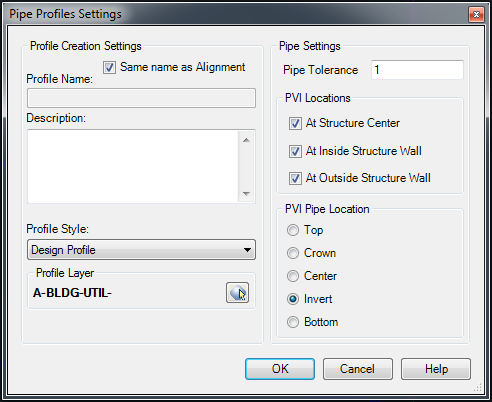
The settings page includes:
Profile Creation Settings. Select the profile name or utilize the checkbox to have the profile named the same as the alignment of associated with the profile view. If a profile name is already used the command will return an error.
If desired, provide a description to be added once the profile is created.
Select the profile style to be utilized during the command.
Select the layer the profile is to be placed on.
Enter the tolerance value relative to the alignment.
Select the PVI locations to be created. The locations include the Center of the Structure, if no structure is available then a PVI will not be added.
Select the location on the pipe the profile should be created.
See Also
Swaps multiple pipes or structures from one size to another size.
Allows editing of pipe invert elevations, ala FeaturelineElevationEditor style.