SincpacC3D
General Information
Command Summary

DisplayAlignProf - Cogo Point Offsets
|
SincpacC3D
General Information
Command Summary
DisplayAlignProf - Cogo Point Offsets |
Description
After hitting the "Edit Offset List" button in the Generate Cogo Points dialog, you should see a dialog box that looks like the one below:
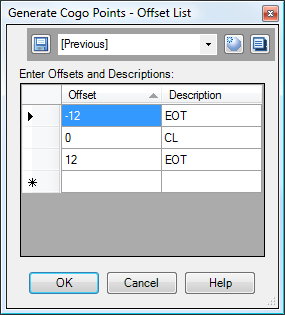
You may edit offsets as desired in the grid. To add a new item, simply type a new offset into the empty row at the bottom of the grid. To delete an existing offset, select the row by clicking the box to the left of the row, then hit the DELETE key on the keyboard.
The Quickset panel at the top of the dialog box may be used to remember a set of Offsets and Descriptions. You may save your favorite settings, and then instantly recall them at any time using the Quickset panel.
See Also
Displays geometry and interval points along an alignment and profile, and can print the output to delimited output files (CSV, tab-delimited, etc.) or directly to a printer. May also be used to generate Cogo Points along Alignments, or display a Surface elevation at each station, along with a Cut/Fill between the Surface and Profile at each Station.
A Cogo Point browser, editor, and reporting tool, all rolled into one. Displays selected points in a grid, including Station and Offset, with options for editing points, adding/removing them from Point Groups, and printing them to delimited output files (CSV, tab-delimited, etc.) or directly to a printer. Also includes the ability to display a Surface elevation at each point, as well as a Cut/Fill between the Cogo Points and Profile/Surface.