SincpacC3D
General Information
Command Summary

SPAddPipesByPolyline
|
SincpacC3D
General Information
Command Summary
SPAddPipesByPolyline |
Description
Note - Only available in Sincpac-C3D versions 3.0 and newer
The SPAddPipesByPolyline allows the user to add pipes to an existing pipe network by selecting any number of polylines in the drawing. Polylines may be of any type, but can NOT be Fit or Spline curved. Single segment polylines will have just a pipe added, whereas multi-segment polylines will have a structure placed at each vertice.
Usage
Type SPAddPipesByPolyline at the command line or select it from the Sincpac2 Ribbon Tab, Tools Panel. There must be at least one Pipe Network in the drawing, else you will be notified of this and the command will end. Should the re be just one Network availble you will be prompted to use it, respond with a Yes or No.
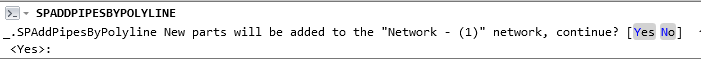
When there is more than one Network available, the following form will be displayed to choose which one to use:
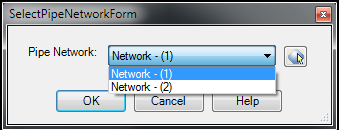
Next, you will be shown a form from which to choose the Part Families and sizes for Pipes and Structures, as well as what part of the Pipe is to be used for the elevation from the Polyline.
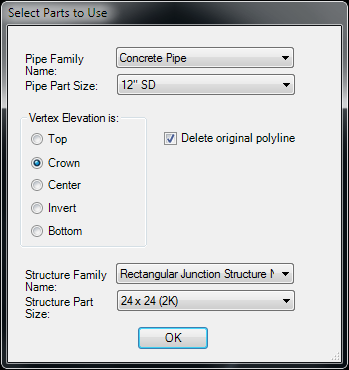
Now select all of the polylines you want to add to the Network using any normal selection method. Only qualifyied polylines may be chosen. Note that the internal code is a bit slow (C3D's, not ours) so it will take a few moments if you select a large number of polylines.
See Also
Swaps multiple pipes or structures from one size to another size.
Allows editing of pipe invert elevations, ala FeaturelineElevationEditor style.