SincpacC3D
General Information
Command Summary

ImportLayer
|
SincpacC3D
General Information
Command Summary
ImportLayer |
Description
The ImportLayer command is a quick-import feature, which allows a single layer to be quickly and easily imported from a variety of sources.
Usage
Type ImportLayer at the command line. You will then see a dialog box much like that seen when clicking on the "Import Layer" button in one of the other Sincpac-C3D command dialogs, such as the one for Point Layer in StakeFeatures command.
However, when invoked from the ImportLayer command, the dialog box also has an option in the upper-right corner to "Set Current", as seen in the image below:
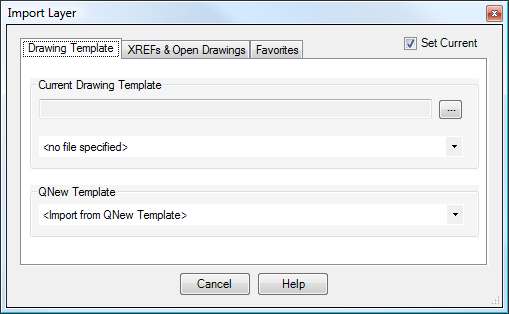
When the "Set Current" option is selected, the imported layer will be set as the current layer after it is imported. Other than that, this dialog functions as described for the Quick Layer Import functionality.
See Also
 Quick Layer Import functionality
Quick Layer Import functionality
Quickly and easily import a layer from any of a variety of sources, without interrupting the current command.