SincpacC3D
General Information
Command Summary

Grading Settings
|
SincpacC3D
General Information
Command Summary
Grading Settings |
Description
The Grading Settings are used by several of the commands that datum-adjust points.
The Grading Settings Dialog offers the following options:
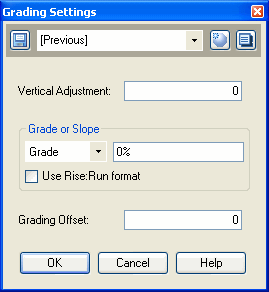
(Note that fewer options are available in the Free Edition.)
Vertical Adjustment:
This amount is added to the profile elevation. It would be the sum of y + z in the diagram below.
Grade or Slope:
Cross-slope grade or slope, sloping away from centerline in both directions. The cross-slope may be specified either as a percent grade, or as a slope in either Run:Rise or Rise:Run format, depending on which options are selected.
Grading Offset:
An additional horizontal offset to apply. This affects the grade calculation, by changing the distance between the alignment and the grading point.
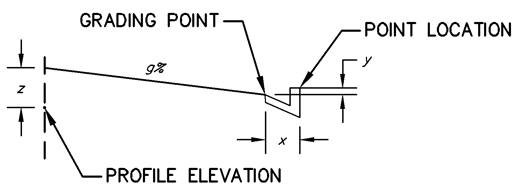
See Also
Datum-adjust points based on Feature Lines, 3D-Polylines, Survey Figures, or other linework.
Datum-adjust points based on Profiles.
Straight-grade points, using an existing piece of linework as a temporary alignment for the grading.
Straight-grade points, using a temporary grading line drawn through pick points.