SincpacC3D
General Information
Command Summary

DLLabels
|
SincpacC3D
General Information
Command Summary
DLLabels |
Description
The DLLabels command creates a dynamic link between a Profile View Label and a Civil-3D entity (pipes and profiles). This allows the profile view labels to change dynamically whenever the "master" object changes. The "master" object may be a Profile or a Pipe (projected onto a profile view). The link to a pipe is intended to allow the ability to provide a dynamic link between the profile view label and a crossing pipe or pipe projected onto a profile view.
Usage
Type DLLabels at the command line. You will then be prompted to select a profile or pipe.
If you select a profile you will then be prompted to select a profile view label. The profile view label will then relocate the label to the elevation of the profile at the station.
If you select a pipe (in the profile view) you will then be prompted to select a profile view label. After selecting the profile view label you will be given the opportunity to determine if the label is for a crossing pipe label or a projected pipe onto the profile view. A crossing pipe is a pipe that crosses the alignment of the profile view. A non-crossing pipe may cross the alignment, but it is not required. Next the command will ask to set the point on the crossing or projected pipe where the label is to be anchored to. The profile view label will then relocate the label to the elevation calculated based on the point chosen. The attachment options are the Top, Middle, Invert, Bottom or a Fixed offset from the pipe.
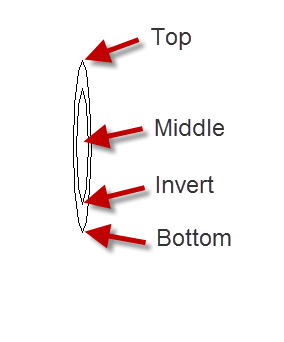
If the profile view label is subsequently moved, the profile view label may be updated using the DLRefresh command.
See Also
Enables or disables the automatic updating of Dynamic Links for a drawing.
Refreshes all Dynamic Links in the drawing that are known to be out-of-date.
Refreshes all Dynamic Links in the drawing.
Refreshes all Dynamic Links attached to selected objects.