SincpacC3D
General Information
Command Summary

CivilStyleProperties
|
SincpacC3D
General Information
Command Summary
CivilStyleProperties |
Description
The CivilStyleProperties command lists the Layers and Text styles used by Civil3D Styles and allows the user to change which layer and/or text style is to be used by a selected style.
Note: This command is not available in the 2008 and 2009 versions.
Usage
Type CivilStyleProperties at the command line. You will then see the Civil Style Properties Form:
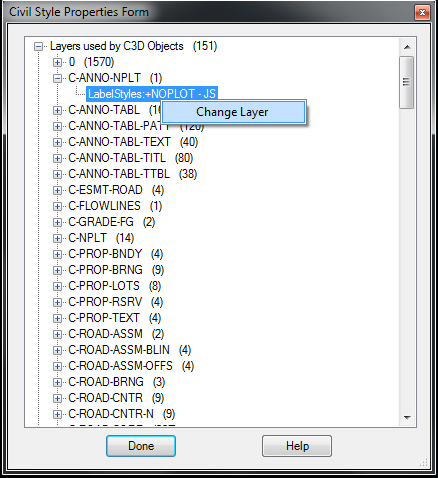
This dialog box displays the layers and text styles used by most Civil3D styles, along with a count of how many styles use each layer and text style. In this image the Layers tree has been expanded to show which style(s) use the "C-ANNO-NPLT" layer. You can see by the count adjacent to the layer name that just one style uses this layer. Say you'd like to be able to purge that layer so you need to change which layer the style uses...no problem, just select the style, right-click the style, and a context menu is displayed with the option to change the layer. Another dialog will be displayed (not shown here) with all the layers available in the drawing, choose one and the style will be updated to use that layer. Although multiple selection is not permitted, you CAN change ALL of the styles using a single layer. To do this, right click the name of the layer instead of the style. Once you select the layer to use all of the styles formerly using the original layer will be modified to use the newly chosen layer.
This next image shows the Text styles in use tree expanded. As you can see, just like the layers you may change which text style the C3D Style uses.
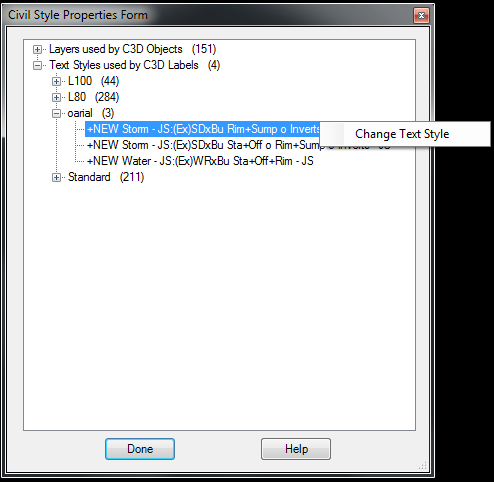
When finished making your revisions press the Done button to dismiss the dialog.
See Also
Compare Styles in current drawing with those in another drawing, and see lists of Styles that are found in only one drawing or the other, or common to both drawings.
Allows any or all Civil Styles in the current drawing to be exported into a selected target drawing in a single step.
Allows any or all Civil Styles in a selected source drawing to be imported into the current drawing in a single step.
 Quick Layer Import functionality
Quick Layer Import functionality
Quickly and easily import a layer from any of a variety of sources, without interrupting the current command.
Purge unused Civil Styles from the current drawing.
Search-and-Replace on Names and/or Descriptions of Civil Styles.