SincpacC3D
General Information
Command Summary

PGQuickAdd
|
SincpacC3D
General Information
Command Summary
PGQuickAdd |
Description
The PGQuickAdd command allows the user to quickly add, or remove, points from specified Point Groups. This command is only available in Sincpac C3D version 3 and newer.
After starting the PGQuickAdd command, a small Palette will be displayed with 4 buttons. The top button is used to access the settings for the palette, the other 3 will display the Names of 3 Point Groups which will also display 1 of 3 different colors.A light blue button indicates the selected points will be added to that Point Group, light green indicates that the selected points will be added to the specified Point Group and that Group will be the exclusive group for those points (other than the _All Points group), and a light coral indicates that the selected points will be removed from the specified point group. All of these settings are accessed via the top button.
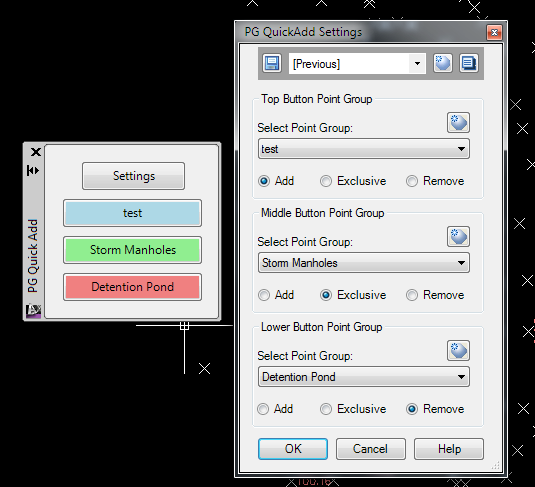
The user may select points and then pick a button (providing PICKFIRST is On) or they may pick a button then choose the points to act on. THe palette may be left open, or rolled up, while running other commands. To close the palette either click the "X" on it or issue the PGQuickAdd command again.
See Also