SincpacC3D
General Information
Command Summary

SPLabelAssembly
|
SincpacC3D
General Information
Command Summary
SPLabelAssembly |
Description
The SPLabelAssembly command allows the user to select Corridor Assemblies and add MText labels with a Field set to the assembly name.
This command adds MText labels with fields. After starting the SPLabelAssembly command, select the assemblies you wish to add labels to. You may enter SE to bring up the Settings dialog (also available separately: SPLabelAssemblySettings) in which you can set the option to place the label above or below the assembly, as well as any additional offsets in the X or Y directions. You can also specify the Layer for the MText and the text style to use. The last option is to specify whether to automatically label new assemblies with these settings. Once the selection is complete all selected assemblies will be labeled.
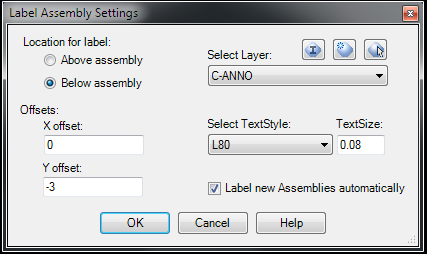
See Also
Brings up the Label Assembly Settings dialog in which you can set the options for autolabeling assemblies.
The SPAddLabels command allows the placement of Civil 3D Labels by clicking the anchor point and then the drag location. The style of the label is determined by the styles selected in the dialog box. In addition the label is placed on the specified layer.