SincpacC3D
General Information
Command Summary

SPAddLabels
|
SincpacC3D
General Information
Command Summary
SPAddLabels |
Description
The SPAddLabels command allows the placement of Civil 3D Labels by clicking the anchor point and then the drag location. The style of the label is determined by the styles selected in the dialog box. In addition the label is placed on the specified layer.
Usage
Type SPAddLabels at the command line. The SPAddLabels dialog box is presented.
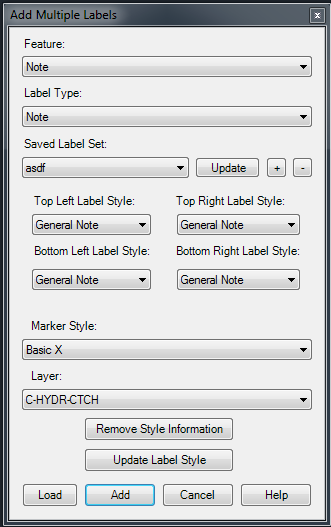
Feature
Specifies the feature to label.
Label Type
Specifies the type of label to add. This list changes depending on the feature selected.
Saved Label Set
Specifies the set of settings to use to determine the label styles to utilize, Marker Style, and Layer. This drop down list is not required to be used, but will make the process of adding different types of labels easier.
Update Label SetUpdates the currently selected saved Label Set with the currently selected label styles, Marker Style, and Layer.
Add Label Set
Creates a new Saved Label Set based on the currently selected label styles, Marker Style, and Layer. A dialog box is presented for the name to use. If the name is already in use it a numbered suffix is provided at the end.
Delete Label Set
Removes the selected Saved Label Set from the list. The saved label set is deleted permanently and cannot be undeleted.
Top Left Label Style List
The label style to be utilized when the label is dragged up and to the left of the label placement location.
Top Right Label Style List
The label style to be utilized when the label is dragged up and to the right of the label placement location.
Bottom Left Label Style List
The label style to be utilized when the label is dragged down and to the left of the label placement location.
Bottom Right Label Style List
The label style to be utilized when the label is dragged down and to the right of the label placement location.
Marker Style List
Specifies a marker style which controls the appearance of the label insertion point for profile view, section view, and surface spot elevation labels.
Layer List
Specifies a layer the labels will be placed on.
Remove Style Information
Removes the specified styles saved to the label. This will stop the label from changing styles when moved within the drawing.
Update Label Style
Replaces (or adds) the currently selected label styles to the selected labels.
Add
Inserts labels of the selected styles into the drawing after you select the object. After selecting the point to be labelled the command will ask you for a location to drag the label. If space bar, Undragged, or Enter is pressed the label will be placed un-dragged.
Load
Selects a file to load the Saved Label Set into the drawing. By default the file is located here: C:\ProgramData\QuuxSoftware\SincpacC3D\SPAddLabels.txt This file is utilized when using the Update, Add, and Delete Saved Label Set options on the command line. The information in the text file may be modified outside of the program.
See Also
The AddLabelsMLeaderToggle command toggles on and off the style changes of the SPAddLabels command when moving them later.
The LabLay command displays a small dialog box that may be used to quickly and easily change the Drawing Scale, General Line/Curve Label layer, and General Note Label layer.
The SPLabelAssembly command allows the user to select Corridor Assemblies and add MText labels with a Field set to the assembly name.