SincpacC3D
General Information
Command Summary

HashParcel
|
SincpacC3D
General Information
Command Summary
HashParcel |
Description
The HashParcel command creates hash marks at PIs, PCs, PCCs, and PRCs for all Parcels in the selected Sites.
Usage
Type HashParcel at the command line and you will see a dialog box like the one below, listing all Sites in the current drawing. You may also click on the button labeled "Modify Hash Settings" to change the current Hash Settings.
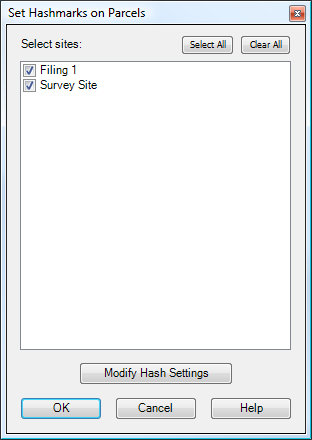
Example:
The image below depicts a sample site, containing six parcels.
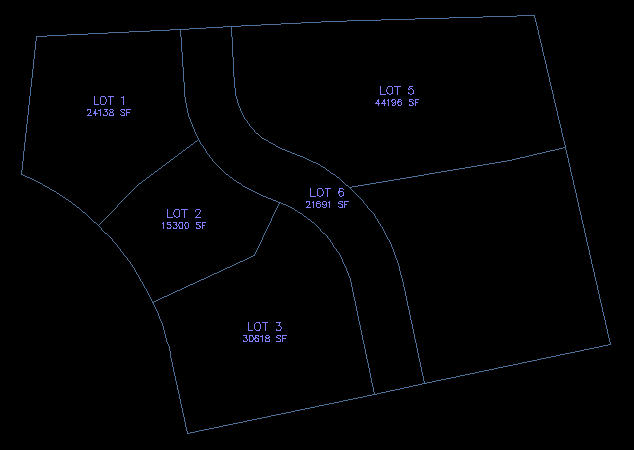
Running the HashParcel command yields the following results:
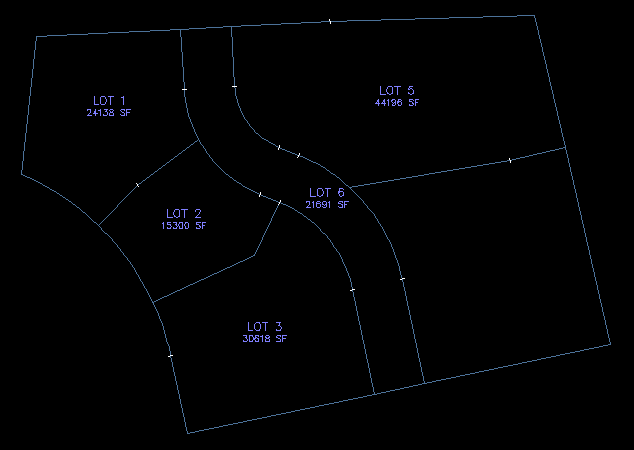
See Also
Create hash marks at PIs, PCs, PCCs, and PRCs along polylines, Feature Lines, Survey Figures, or Parcels.
Set points on all lot corners in the selected parcel(s).
Creates offsets with varied distances around parcels. Useful for setbacks and utility easements that run at differing distances around the lot, such as 7' along the front, 5' along the sides, and 10' along the rear.