SincpacC3D
General Information
Command Summary

SPCirclePoints
|
SincpacC3D
General Information
Command Summary
SPCirclePoints |
Description
The SPCirclePoints command allows the user to set a point at the center of selected points at the perimeter of a mound or depression.
After starting the SPCirclePoints command, you will be prompted to select the points at the perimter. You may select 3 or 4 points, but must be in order clockwise or counter-clockwise. Once the selection is complete you will be prompted to select a point to use for the elevation of the point to be place at the center of the perimeter points. At any of the prompts you may enter SE to bring up the settings form in which you can change any of the parameters used for setting the point. CreatePointsSettings
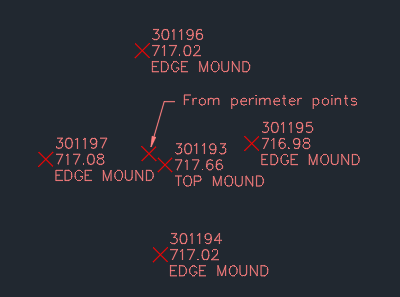
In the image above, the 4 EDGE points were selected, then the TOP point for the elevation...these points are from the field survey. The "From perimeter points" point is set at the calculated center of the 4 edge points and uses the elevation from the TOP point.
See Also