SincpacC3D
General Information
Command Summary

Print a Data Grid View
|
SincpacC3D
General Information
Command Summary
Print a Data Grid View |
Description
When printing a Data Grid View to the printer, such as with the DisplayPoints or DisplayProfile commands, you may print the entire contents of the Data Grid View, or you may print only a selected portion of the Data Grid View.
For example, a portion of the Data Grid View below is selected:
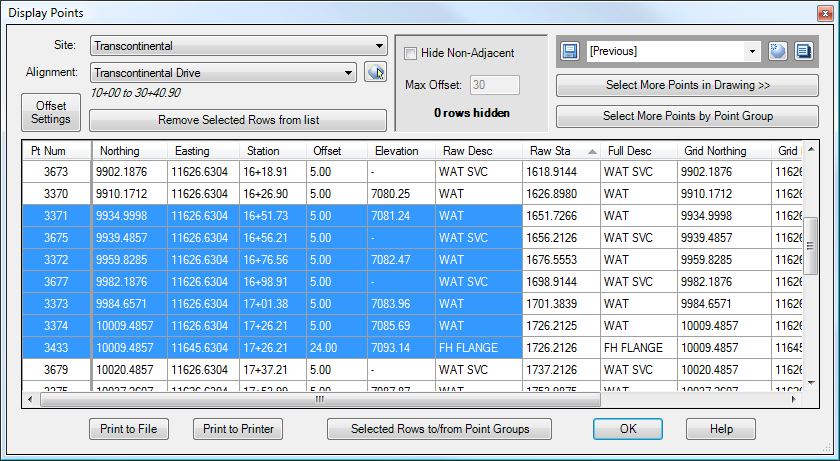
Now click on the "Print to Printer" button. When the Print dialog comes up, select "Selection" instead of "All" as the region to print. The result is seen below:
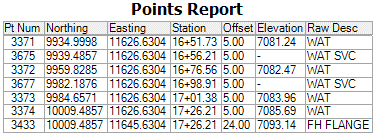
Notice that the data sent to the printer is sorted in the same order as the data on the screen. In the example above, the Data Grid View was sorted on Raw Station, so the output sent to the printer is also sorted by Raw Station. Similarly, the columns in the printout are in the same order as the columns in the Data Grid View, so the order of the columns in the printout may be changed by dragging the columns into a different order in the Data Grid View.
Currently, this ability to print directly to a printer is a "quick-print" functionality, and it is not possible to control many of the print parameters. However, the contents of the Data Grid View may be sent to a file instead, and then you may format or otherwise edit the text in Excel before printing. You may also select items in the Data Grid View, and copy-and-paste them into Excel.
See Also
Displays geometry and interval points along an alignment and profile, and can print the output to delimited output files (CSV, tab-delimited, etc.) or directly to a printer. May also be used to generate Cogo Points along Alignments, or display a Surface elevation at each station, along with a Cut/Fill between the Surface and Profile at each Station.
A Cogo Point browser, editor, and reporting tool, all rolled into one. Displays selected points in a grid, including Station and Offset, with options for editing points, adding/removing them from Point Groups, and printing them to delimited output files (CSV, tab-delimited, etc.) or directly to a printer. Also includes the ability to display a Surface elevation at each point, as well as a Cut/Fill between the Cogo Points and Profile/Surface.