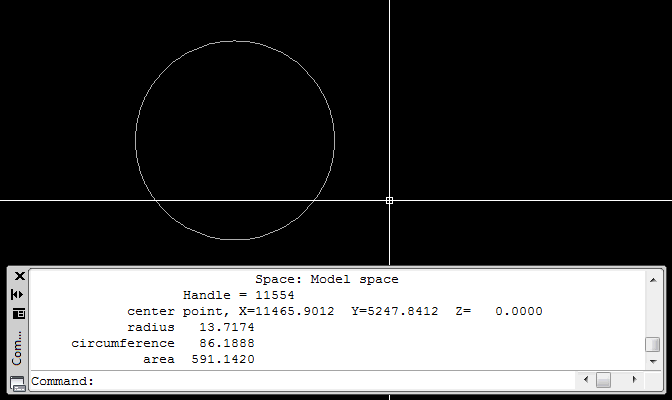SincpacC3D
General Information
Command Summary

'RD
|
SincpacC3D
General Information
Command Summary
'RD |
Description
The 'RD transparent command may be used to select a point along a curved object, using the radial bearing.
Usage
Begin a command, such as the LINE command. In response to the prompt to select a point, type 'RD (with the leading apostrophe). In response to the prompts, enter the radial bearing, and select the curved object. Note that you may select polylines; in this case, pick the polyline near the curved segment where your desired point lies. You may also select items inside of blocks or XREFs.
You may also hit "S" ("Settings") at the prompt to change the angle settings. The Angle Type may be used to specify whether radial angles are specified by Bearing, by North Azimuth, or by South Azimuth. And the Angle Format may be used to specify whether angles are entered in Deg/Min/Sec format or in Decimal Degrees format. When keying in angles using Deg/Min/Sec format, use a decimal point to separate the degrees and minutes. For example, to enter 35�25'57", type 35.2557.
WARNING: Running OSNAPs interfere with this command. Because of this, the routine will warn you if you have running OSNAPs active. Hit ESC or ENTER to exit the 'RD routine, then hit F3 to turn off running OSNAPs, and type 'RD again to re-enter the 'RD command.
Note when using BEARINGS
When keying in angles by Bearing, DO NOT key in any quadrant information. Instead, key in only the numerical part of the bearing, then pick the curved object near the quadrant where your desired point lies. The 'RD routine will automatically attempt to find the radial bearing in the quadrant closest to where you picked the curved object.
This behavior is illustrated in the animated image below. At the prompt to enter the first point for the LINE command, the user types 'RD and enters a value of 45 degrees, then picks quadrant 4 of the circle. This selects the point on the circle that has a radial bearing of S45�E. For the second point, the user again types 'RD and enters a value of 45 degrees. Except this time, the user picks quadrant 2 of the circle, which selects the point on the circle that has a radial bearing of N45�E.