SincpacC3D
General Information
Command Summary

ParkingCount
|
SincpacC3D
General Information
Command Summary
ParkingCount |
Description
The ParkingCount command displays the total count of parking spaces in the drawing. This command uses the same label settings as the Parking command.
A block with an attribute named "COUNT" is used for the stall count. This block may be Annotative. If no block definition currently exists in the current drawing, a default block is automatically created, or you may use your own custom block, as long as it has an attribute named "COUNT".
Usage
Type ParkingCount at the command line, and the following dialog box will appear:
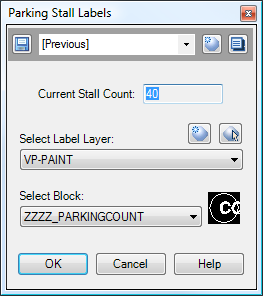
At the top of the dialog box is the Quickset panel, which may be used to save and recall your favorite settings.
Below the Quickset panel is a display that contains a count of the total number of parking spaces in the current drawing, as determined using the current settings. Note that it is possible to create different sets of parking stalls by placing the labels for each set on a different layer. The parking spaces on each layer can then be counted individually.
The Parking Stall "Count" Block
A standard Block is used to label the Parking Stall Count. This block may be either a standard block or an Annotative block, and may optionally be set to rotate with the view. If the block is a standard block, it is scaled according to the current CANNOSCALE as it is created. The block should contain an attribute with "COUNT" as the Tag. By default, the name of this block is ZZZZ_ParkingCount, but you may change this to whatever block you like.
Note that if no Parking Stall Count block exists in the current drawing, a default block is automatically created. If you create a custom block, placing it in your drawing template will make it available in all new drawings.
See Also
Creates offsets with varied distances around parcels. Useful for setbacks and utility easements that run at differing distances around the lot, such as 7' along the front, 5' along the sides, and 10' along the rear.
Create parking stall linework. Parking stalls may be created by specifying stall dimensions, or by creating a specified number of equally-sized parking stalls between the selected points. Includes ability to automatically label the parking stalls with a stall count as they are created.