SPExportUDPs
|
SPExportUDPs |
Description
The SPExportUDPs command exports selected Point UserDefinedProperties and their Classifications from the current drawing to a drawing selected by the user. The target drawing must not be open when using this command.
Usage
Type SPExportUDPs at the command line, the following dialog will be displayed from which you can choose the Point UDPs to export. Checking the top branch in the tree will select all of the children below it. Similarly, unchecking a branch will unselect it's children.
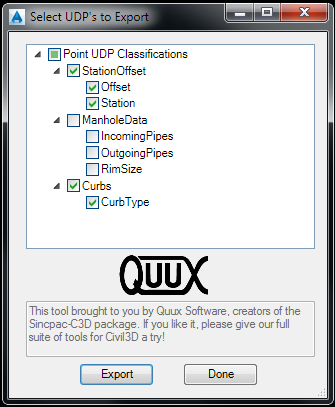
Select Export button to export the selected UDPs, the typical Open File dialog will be displayed from which to choose the file to export to.
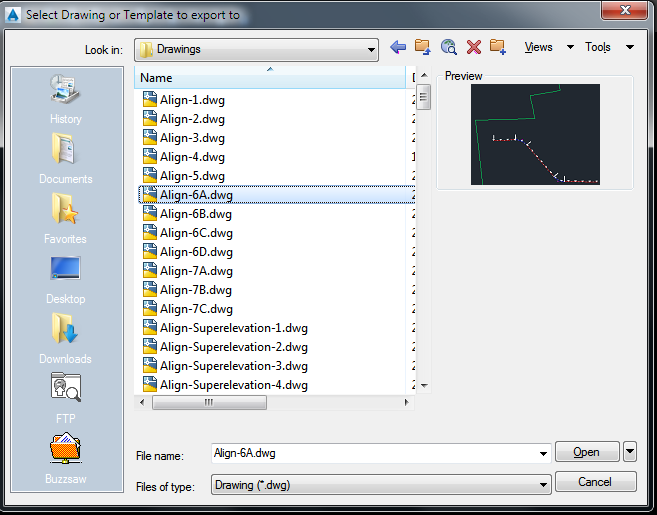
The following image shows the result of the export.
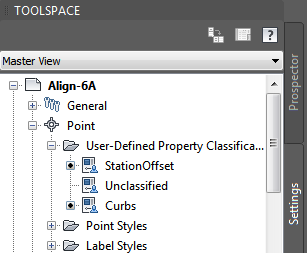
The ExportUDPs form will remain open in order to export to another drawing. User may reuse the already selected UDPs or edit the selections. Press the Done button when finshed with the export process.
See Also