SincpacC3D
General Information
Command Summary

Station/Offset Settings
|
SincpacC3D
General Information
Command Summary
Station/Offset Settings |
Description
This panel may be used to control the way offsets are formatted in Station/Offset displays.
The Station/Offset Settings Dialog offers the following options:
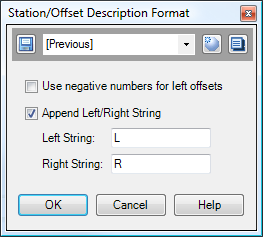
Civil-3D contains some settings for "Left" and "Right" abbreviations on the Abbreviations Tab of the Drawing Settings. Unfortunately, these values are not exposed via the Civil-3D API, so there is no way to access them. Instead, the abbreviations for Left and Right may be specified on this screen.
You may also specify whether or not to use a negative offset for offsets to the left. When this option is selected, all Left offsets will be displayed with a negative value.
See Also
Manages dynamic links between Cogo Points and other Civil-3D entities. This allows the elevations of Cogo Points to change dynamically whenever the "master" object changes. Similarly, the description may be set to display the Station/Offset of the point, and the Station/Offset will also dynamically respond to changes in the model. The "master" object may be a Surface, a Profile, an Alignment, or a linear entity such as a Feature Line, Survey Figure, Polyline, or 3D-Polyline.
Manages dynamic links between Profile PVIs and other Civil-3D entities. This allows the elevations of PVIs to change dynamically whenever the "master" object changes. The "master" object may be a Surface, another Profile, or an adjacent PVI on the same Profile.
Adjust general settings for the Sincpac-C3D.