SincpacC3D
General Information
Command Summary

'PO Transparent Command
|
SincpacC3D
General Information
Command Summary
'PO Transparent Command |
Notes on the 'PO Transparent Command
The 'PO Transparent Command can be used anytime you are prompted to select points.
By default, this option returns a point that uses the elevation of the point for the Z coordinate. However, after selecting the point, you may receive a prompt asking you to enter a new elevation, as shown in the diagram below:
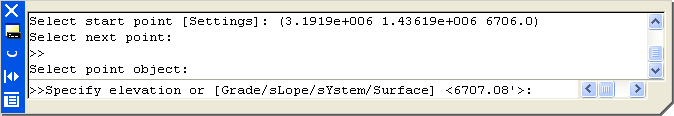
This prompt is enabled and disabled in the Drawing Settings. To change it, right-click on the drawing name on the Settings tab in Prospector, then select the Ambient Settings tab. This elevation prompt is enabled when the "Prompt for 3D Elevations" option is set to "True", as shown below:
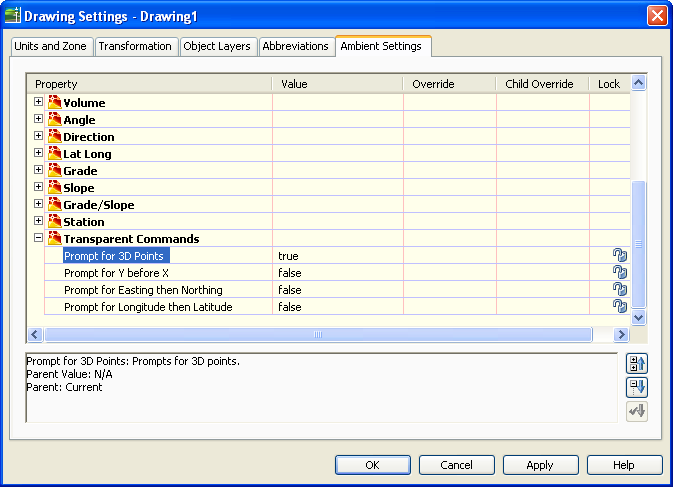
For more information on this command, see the Civil-3D help.