SincpacC3D
General Information
Command Summary

"Old Version" Lock
|
SincpacC3D
General Information
Command Summary
"Old Version" Lock |
Description
Because of the incompatibility between yearly releases of Civil 3D, some users may find it necessary to use multiple versions of the software; for example, one project must be done with an older version of Civil 3D so that the drawings can be shared with another company. However, when doing this, it is easy to open a drawing in the newer version, and accidentally save it, upgrading the file. Civil 3D will warn you that you are opening an older-format drawing when you first open it, but not when you save it. And once a drawing has been upgraded, it can be very troublesome to get that drawing back to a usable state.
The OPTIONS Tab contains checkboxes that flag directories as 2008, 2009, 2010, or 2011, as seen below:
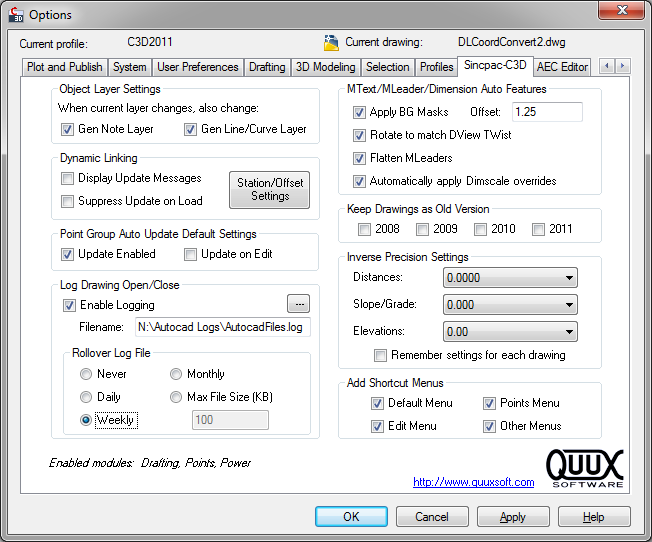
When one of these checkboxes is selected, an empty text file is created in the same directory as the current drawing. This empty text file is called "_keep_c3d2008.txt", "_keep_c3d2009.txt", "_keep_c3d2010.txt", or "_keep_c3d2011.txt", depending on which checkbox is selected. You can also create this file manually, if you wish. Unchecking the checkbox simply deletes this file from the directory. Whenever you trigger a save of a file, the Sincpac-C3D will check to see if one of these files exists in the same directory as the drawing. If one of the files exists, that drawing is considered "flagged" as one that should remain in the old format.
For example, if you select "Keep Drawings as 2009" for a directory, and then attempt to QSAVE any drawing in this directory using Civil-3D 2011, you will see a dialog like the following:
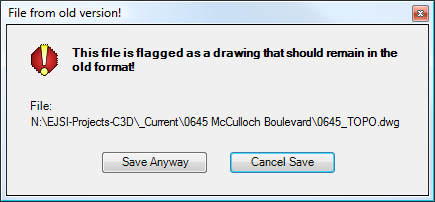
This simply reminds you that you had flagged this directory as one that should remain in Civil-3D 2009 format. You may still save the file if you wish, or cancel the save. The purpose of this feature is to merely get your attention, and ask you if you REALLY want to save the DWG in Civil-3D 2011 format.
Similarly, if you attempt to SAVE a drawing, QUIT Civil-3D with open drawings, or attempt to CLOSE an open drawing, you may see the following warning:
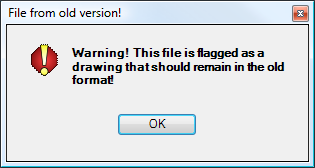
This warning will appear just before the normal dialog box. You may still overwrite the drawing if you wish; this dialog box simply serves as a reminder.
WARNING: No warning dialog box appears for the SAVEAS command, so you will not be warned if you use SAVEAS to overwrite a drawing file.
See Also
Adjust general settings for the Sincpac-C3D.