SincpacC3D
General Information
Command Summary

PGBrowser
|
SincpacC3D
General Information
Command Summary
PGBrowser |
Description
The PGBrowser command provides a quick way to flip through Point Groups and edit the style and override settings. Also displays a Point List of all points currently in the group. The Point List may be edited to add or remove points from the group.
Usage
Type PGBrowser at the command line. You will then see the following dialog box:
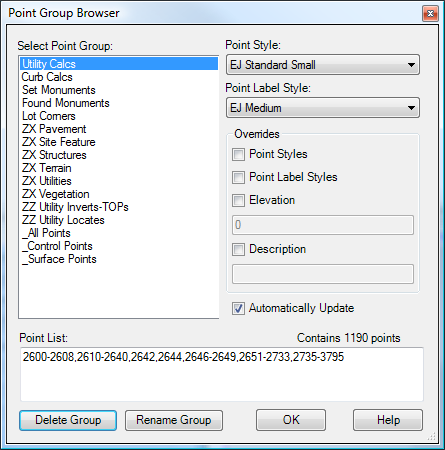
Select a Point Group in the list on the left. The current Style and Override settings will be shown along the right side. You also have an option to enable or disable the Automatic Point Group Update feature. (See PGENA for more details.)
At the bottom of the dialog box is a list of all points currently in the group. This list may be edited to include or exclude points from the Point Group. Any edits to this box are applied by modifying the "Include Point Numbers" and "Exclude Point Numbers" lists as-needed in the Point Group definition.
The buttons at the bottom-left of the dialog box may be used to delete or rename the currently-selected Point Group. When deleting a Point Group, the Points contained in the Point Group are not deleted.
Changes made in this dialog are applied as you switch between Point Groups. However, the UNDO command may be used to revert all changes made during an invocation of this command.
See Also
Select a point and see a list of all point groups it belongs too. Also allows you to remove the point from selected groups.
Add and/or remove selected Civil-3D Points to/from one or more existing Point Groups.
Updates all Point Groups in the current drawing. Equivalent to selecting the "Point Groups" collection in Toolspace and using right-click -> Update.
Enables or disables the automatic updating of Point Groups in the current drawing. When enabled, Point Groups are automatically updated whenever one or more Cogo Points are created in the drawing. In addition, if PGUpdateOnEdit is also enabled, the Point Groups will be updated whenever one or more Cogo Points is edited.
Determines whether or not an automatic update of Point Groups should be triggered when Cogo Points are edited. PGUpdateEnabled must also be enabled.
Select Civil-3D Points by point group, so they can then be used in other commands.