SincpacC3D
General Information
Command Summary

SGObject
|
SincpacC3D
General Information
Command Summary
SGObject |
Description
The SGObject command datum-adjusts existing Civil-3D Points, using an existing piece of linework as a temporary alignment for the grading.
Usage
Type SGObject at the command line, and select the points you wish to change. Or select the points that you wish to change, right-click, and select "SincpacC3D Point Commands->Datum Adjust Points->Straight Grade From Object" from the shortcut menu.
You will then be prompted to select the grading points. You have several options at this point. If your points are in 3D, you may use the NODE OSNAP to snap to the nodes of Points. Or you may use the 'PO transparent command to select points and use the point elevation, even if your points are flattened to Z=0. Or you may snap to 3D-linework. Or you may enter "E" to hand-type an elevation, then pick a point on-screen to select the horizontal location, or "SE" to adjust the Grading Settings.
Example
In the diagram below, the grade at the end of curb (point 4242) is given in the plans as 7065.50. The grade at the PRC (point 4246) is also given in the plans, at 7063.85. We want to straight-grade the rest of the points.
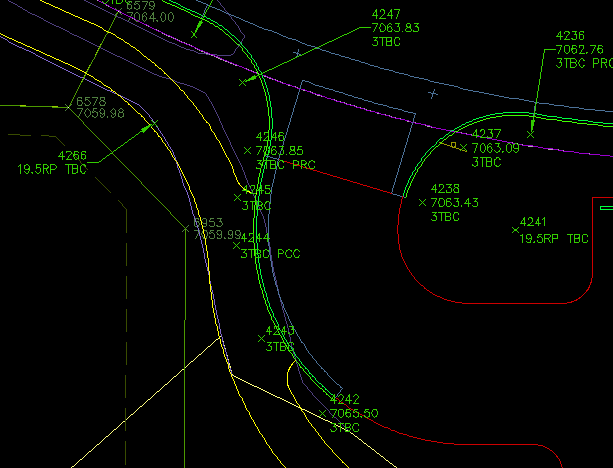
We run the SGObject command and select points 4243-4245. Then, using the NODE OSNAP or the 'PO Transparent Command, we select points 4242 and 4246. Finally, we select the top-back of curb line (or the flowline, if we wish) to use as the grading object. The result is shown below:
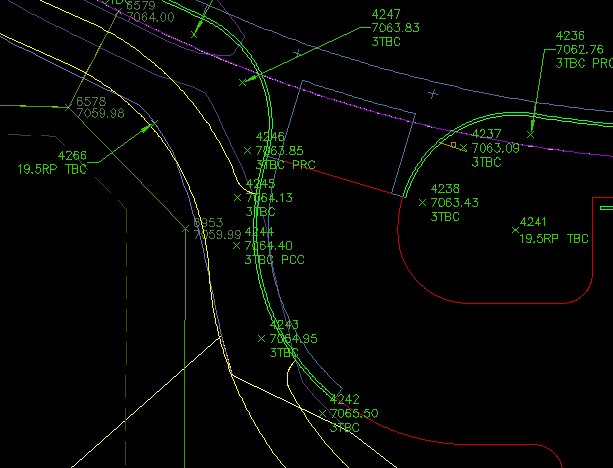
See Also
Datum-adjust points based on Feature Lines, 3D-Polylines, Survey Figures, or other linework.
Datum-adjust points based on Profiles.
Straight-grade points, using a temporary grading line drawn through pick points.