SincpacC3D
General Information
Command Summary

PSTopoStationLabeler
|
SincpacC3D
General Information
Command Summary
PSTopoStationLabeler |
Description
The PSTopoStationLabeler command quickly adds Station and Offset label blocks for selected Point Groups along a selected Alignment. Labels are placed in Paperspace at the upper and lower edges of a rectangular viewport on the appropriate side of the alignment. The block used is named "Topo Note" and includes 1 attribute for Station, Offset, and Point Full Description.
Usage
This command must be run in Paperspace. Type PSTopoStationLabeler at the command line, the following dialog will be displayed from which you can choose the Alignment, PointGroup(s), Layer, minimum distance between labels, and the precision to use for the Point's offset distance.
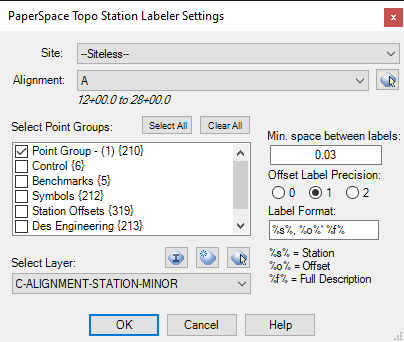
Select OK to add the labels. If the block "Topo Note" does not exist it is created for you. The attribute uses the "Offsets" text style, which is created, if needed, using the "Arial Narrow.ttf" font with a height of 0.08, and is placed on layer 0.
The following images show the results of using the settings shown in the first image above.
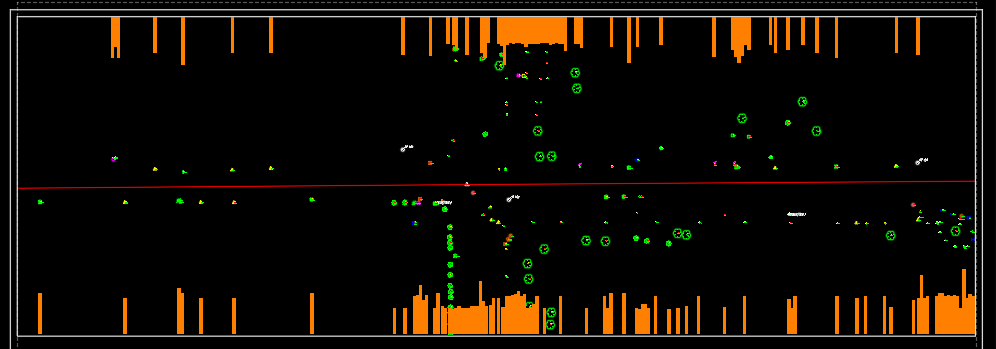
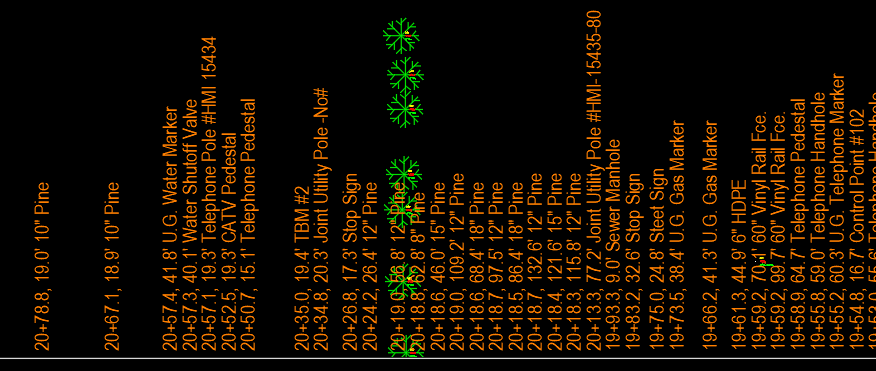
See Also