SincpacC3D
General Information
Command Summary

PGReset
|
SincpacC3D
General Information
Command Summary
PGReset |
Description
The PGReset command will reset the selected options on the Include and Exclude tabs for selected Point Groups in the current drawing.
Usage
Type PGReset at the command line to set the options for the reset process:
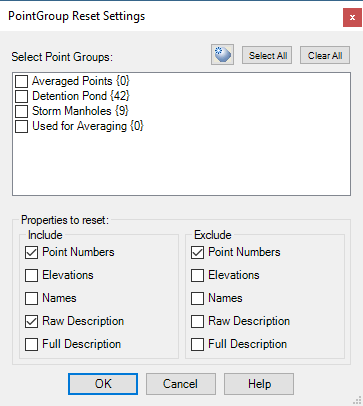
Once you have the settings you want to use, hit the OK button to complete the command.
See Also
Point Group Browser. Provides a quick way to flip through Point Groups, and edit the style and override settings. Also displays a Point List of all points currently in the group. The Point List may be edited to add or remove points from the group.
Reset the Point Numbers on the Include and Exclude tabs for all Point Groups in the current drawing.
Updates all Point Groups in the current drawing. Equivalent to selecting the "Point Groups" collection in Toolspace and using right-click -> Update.
Enables or disables the automatic updating of Point Groups in the current drawing. When enabled, Point Groups are automatically updated whenever one or more Cogo Points are created in the drawing. In addition, if PGUpdateOnEdit is also enabled, the Point Groups will be updated whenever one or more Cogo Points is edited.
Determines whether or not an automatic update of Point Groups should be triggered when Cogo Points are edited. PGUpdateEnabled must also be enabled.