SincpacC3D
General Information
Command Summary

PGDisplayManager
|
SincpacC3D
General Information
Command Summary
PGDisplayManager |
Description
The PGDisplayManager command allows the user to quickly add, remove, and restore Point Group Display states. This command is only available in Sincpac C3D version 3 and newer.
The first time PGDisplayManager is run it will only display the Current display order as defined in the PointGroups properties. Enter a name to save it as then hit Save Current and that display order will be saved. Exit out, go to your PointGroups and rearrange the display order. Go back to the PGDisplayManager, you will now have the one you saved plus the Current one. Save the current one with a new name. Note that if you select the existing named display, that name will be inserted into the saveas text box, allowing you to overwrite the existing one. Once saved, select the first one you saved and hit Set Current. This will change the display back to how it was when you saved that display state. You may create as many named display states as you wish. Should you add or remove any PointGroups, the saved states will remain unchanged, but all new groups will be added to the bottom of the list if one of these is used to Set Current, and any missing Groups will be ignored. These saved states are saved in the drawing.
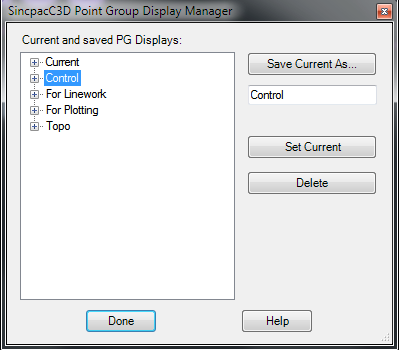
See Also