SincpacC3D
General Information
Command Summary

SPImportDescKeys
|
SincpacC3D
General Information
Command Summary
SPImportDescKeys |
Description
The SPImportDescKeys command is a feature which allows a pre-saved XML file, containing Description Key Sets and their respective Description Keys and settings, to be imported into the current drawing. This command can import from either the XML file created by the Free ExportDescKeys, or the KEYX file created by SPEXPORTDESCKEYS.
Usage
Type SPImportDescKeys at the command line. You will be presented with the standard open file dialog in which you may browse to, and select, the desired XML or KEYX file containing the Description Key Sets to import. Once the file is selected it is scanned for saved Description Key Sets and a new dialog is shown with these Sets displayed. If there is a Set in the drawing which matches the name of one of them in the chosen file, it is shown in red to alert the user of this fact. Check the box, or boxes, of the Set(s) to import and hit OK. Use the radio buttons to set whether to Overwrite, Append, Rename, or Skip existing, same name, sets.
If there were Point Styles or Point Label Styles that were defined in the XML but are missing in the drawing, they will be created using the same settings as were used in the original drawing. This capability does not work in 2009, instead the style(s) and the associated description key(s) are sent to the command line to advise you of this.
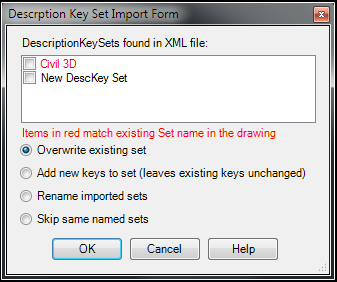
This command may be used with XML/KEYX files created by the SPExportDescKeys command from any version of SincpacC3D that supports the command (currently 2009+). Which means the user now has the ability to use Description Keys created in 2012 in their 2009 drawings, although the automatic style creation only functions with 2010+.
See Also
Quickly and easily export all Description Key Sets from the current drawing to a named KEYX file.
Allows any or all Civil Styles in a selected source drawing to be imported into the current drawing in a single step.
Takes the description keys FXL file created by the Trimble software and import them into a C3D description key set, creating layers, blocks (symbols), and PointStyles as needed.