SincpacC3D
General Information
Command Summary

ExportCivilStyles
|
SincpacC3D
General Information
Command Summary
ExportCivilStyles |
Description
The ExportCivilStyles command allows any or all Civil Styles in the current drawing to be exported into a selected target drawing in a single step.
Note: This command is not available in the 2008 and 2009 versions. Also, if this command is used to export Styles to a drawing created in an earlier version of Civil 3D, it will upgrade the target drawing to the current version of Civil 3D.
Usage
Type ExportCivilStyles at the command line. You will then see the following dialog, containing all of the Styles available in the current drawing:
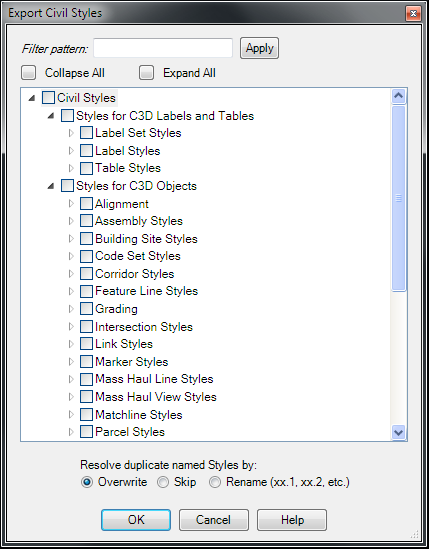
You may choose to filter the styles shown by entering the filter criteria in the text box. The filter mechanism uses Regular Expressions. Select all desired Styles in the tree view. Click on the small triangles to expand or collapse an item. Note that you may click at any point in the tree view, and all items below the selected item are also selected. So it is very easy to select either single Styles, or groups of Styles, or even the entire tree of Styles.
Additionally, you may select the desired behavior for duplicate styles: Overwrite, Skip, or Rename. (Unfortunately, there is no way to control the numbering for the "Rename" option - the next number is automatically generated by Civil 3D.)
Once you have selected the desired Styles, click OK, and you will see the dialog box shown below:
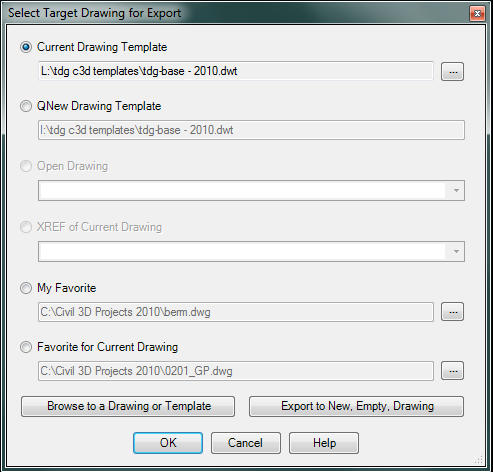
This dialog box provides a number of options for selecting a target drawing. The possible targets are:
Once you select the desired target, click OK, and the Styles will be exported.
See Also
Compare Styles in current drawing with those in another drawing, and see lists of Styles that are found in only one drawing or the other, or common to both drawings. (Note: Only compares Style NAMES.)
Gets or sets the link to the Drawing Template used for this drawing.
Dump selected Cogo Points to a KML file, which may be loaded into Google Earth. Blocks from Point Markers may be individually mapped to images on a public server.
Allows any or all Civil Styles in a selected source drawing to be imported into the current drawing in a single step.
 Quick Layer Import
functionality
Quick Layer Import
functionality
Quickly and easily import a layer from any of a variety of sources, without interrupting the current command.
Purge unused Civil Styles from the current drawing.
Search-and-Replace on Names and/or Descriptions of Civil Styles.