SincpacC3D
General Information
Command Summary

DLStructureDepth
|
SincpacC3D
General Information
Command Summary
DLStructureDepth |
Description
The DLStructureDepth command dynamically links the rim elevation of a structure to the invert pipe elevations of the connected pipes. This provides the ability to provide a distance value to the inverts instead of the out of the box solution of Rim to Sump Elevation. Part data is added for the start invert and end invert values for the connected pipes.
Usage
Run the DLStructureDepth command and turn on the Dynamic Structure Depth to Invert. To turn off the linking utilize the off option. The Setting option allows the user to select the invert location along the pipe, at the inner wall, outer wall, or center of the structure.
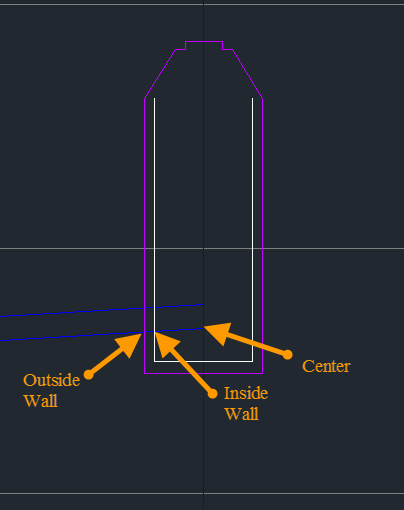
The command may be turned on for the current drawing utilizing the ON option. To enable the change for all opened drawings utilize the ALWAYS ON option. The OFF option will turn off the both the watching in the current drawing and the always on option.
Structures may be added or removed from the excluded structure list. The data is added to the pipe part data as Start Depth to Invert and End Depth to Invert. These values may then be used in Profile View Bands and Pipe Labels.
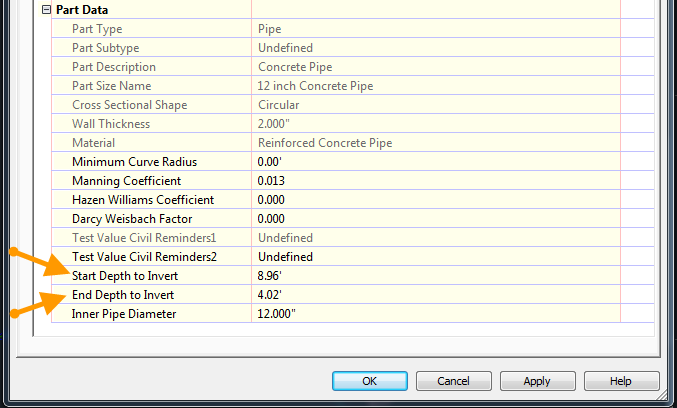
See Also
Enables or disables the automatic updating of Dynamic Links for a drawing.
Refreshes all Dynamic Links in the drawing that are known to be out-of-date.
Refreshes all Dynamic Links in the drawing.
Refreshes all Dynamic Links attached to selected objects.