SincpacC3D
General Information
Command Summary

SP_DLSewerLateralsManager
|
SincpacC3D
General Information
Command Summary
SP_DLSewerLateralsManager |
Description
The DLSewerLateralsManager command removes the links between laterals and main line pipes.
Usage
Type DLSewerLateralsManager at the command line. You will then see a dialog box like that below:
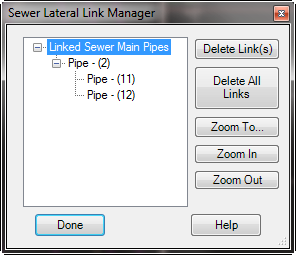
Link Manager
The dialog box allows for the removal of links.
See Also
Creates links between main pipe networks and lateral pipe networks.
Updates the rules that a lateral pipe uses when updated in relation to a main line pipe.
Creates linked PVIs from one Profile to one or two other Profiles; particularly useful for creating linked center, left, and right profiles for Three-Line Profiles.
Allows User Defined Properties on Cogo Points to be automatically populated with coordinates in alternate Coordinate Systems.
Enables or disables the automatic updating of Dynamic Links for a drawing.
Manages dynamic links between Profile PVIs and other Civil-3D entities. This allows the elevations of PVIs to change dynamically whenever the "master" object changes. The "master" object may be a Surface, another Profile, or an adjacent PVI on the same Profile.
Refreshes all Dynamic Links in the drawing that are known to be out-of-date.
Refreshes all Dynamic Links in the drawing.
Refreshes all Dynamic Links attached to selected objects.