SincpacC3D
General Information
Command Summary

AddProfViewStaElevLabel
|
SincpacC3D
General Information
Command Summary
AddProfViewStaElevLabel |
Description
AddProfViewStaElevLabel allows the user to add profile view station elevation labels to a selected profile view.
Usage
Type AddProfViewStaElevLabel at the command line (or run the command from the Ribbon). Select the profile view you wish to place the station elevation labels. It is then possible to place labels at selected points or type S for Settings to change the label styles for change the settings.
If settings is selected, the settings dialog box will appear.
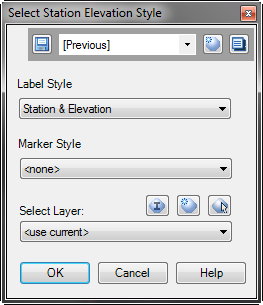
Select the Label Style, the Marker Style, and the layer to place the label on. The <none> marker style will place a label without a marker style. The <use current> layer will utilize the current drawing layer.
You can save the current values using the Save button as well as create different setting sets using the saving Quick Set button. Settings are saved on a per drawing basis and may be transfred between drawings using the Manage Quickset button.