SincpacC3D
General Information
Command Summary

AddPVIs
|
SincpacC3D
General Information
Command Summary
AddPVIs |
Description
The AddPVIs command adds selected Civil-3D Points to an existing Profile as PVIs, or create a new Profile using the points. The newly-created PVIs use the elevation of the Civil-3D Points.
Usage
Type AddPVIs at the command line, and select the points you wish to use for creating new PVIs. You may also select some points, then right-click and choose "Create/Add to Profile" from the shortcut menu. You will then see the following dialog box:
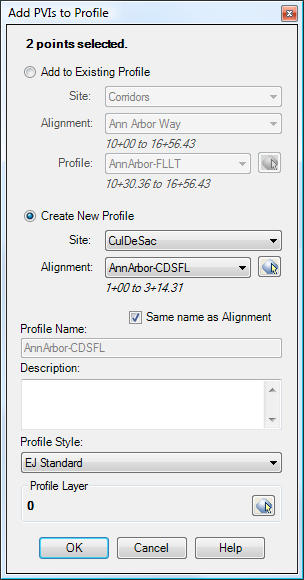
If any profiles already exist in the drawing, you may add the selected points as additional PVIs. In the top portion of the dialog box, select "Add to Existing Profile", then select the desired Profile. If there are no profiles in the drawing, this option is disabled and cannot be selected.
You may also create a new profile using the selected points, by selecting "Create New Profile" in the lower portion of the dialog. For this option, an Alignment must already exist in the drawing. Select the desired Alignment, and enter the information for the new profile in the lower portion of the dialog box.
If you select the option to "Create New Profile", then after you hit "OK" you will have the option to create a Profile View.
Example
The diagram below contains an Alignment with a Profile. A Profile View containing the Profile is above the alignment, and there is a single Civil-3D Point in the drawing.
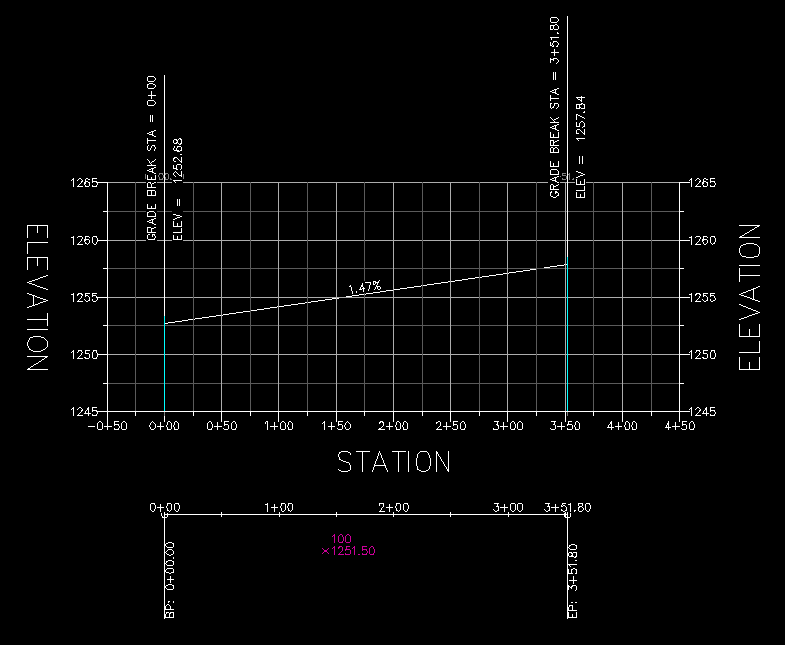
If we run the AddPVIs command, and select the Civil-3D point and the Profile, we get the following result:
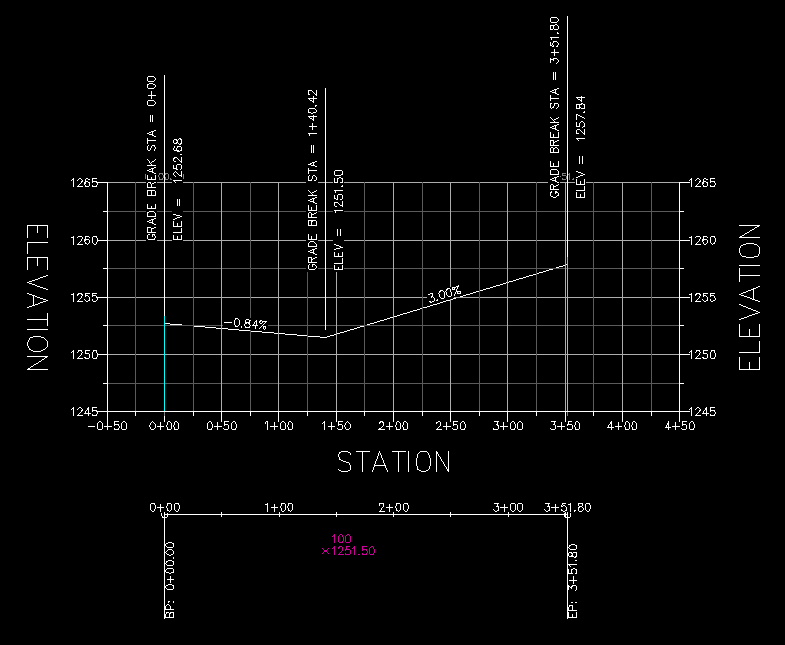
See Also
Creates alignments and profiles from a variety of objects, including polylines, 3D-Polylines, Feature Lines, and Survey Figures. Various pruning options may be used when creating the alignment and profile.
Add a lowering to an existing finish ground profile. Particularly useful for waterlines.
Add and/or remove selected Civil-3D Points to/from one or more existing Point Groups.
Creates alignments polylines. Arcs in the polyline are converted to Free Curves, if possible.
Datum-adjust points based on Profiles.
Manually create points with a variety of options, including getting the elevation from the pick point.