SincpacC3D
General Information
Command Summary

Quicksets
|
SincpacC3D
General Information
Command Summary
Quicksets |
The Quickset Panels may be used to store your favorite settings for a command, and then quickly recall them later. (Note that the Quickset panels are disabled for the Free Edition.)
The Quickset Panel looks like this:

Select a Quickset from the list to apply the stored settings. The button to the left of the list may be used to overwrite the currently-selected Quickset with the current settings. The button to the right of the list may be used to save the current settings as a new Quickset. And the button on the far right calls up the Quickset Manager, seen below:
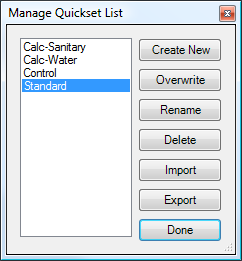
On the left is a list of Quicksets that exist in the current drawing. On the right are a series of buttons. Some of the buttons are only active when one or more Quicksets are selected on the left. The following actions may be performed by clicking on the buttons:
Create New
Saves the current settings as a new Quickset. You will be prompted to enter the name for the new Quickset.
Overwrite
Saves the current settings, overwriting the selected Quickset. This option is only available when one (and only one) Quickset is selected.
Rename
Renames the selected Quickset. This option is only available when one (and only one) Quickset is selected.
Delete
Delete the selected Quickset(s). This option is only available when one or more Quicksets are selected.
Import
Import selected Quickset(s) from the specified drawing or template. (Note: does not import associated objects, such as layers.)
Export
Export selected Quickset(s) to the specified drawing or template. (Note: does not export associated objects, such as layers.) This option is only available when one or more Quicksets are selected.
Done
Exits the Quickset Manager.